Before rating each assumption's impact & certainty, check sticky note color, sort sticky notes, and edit text within them.
After your team has finished “diverging” to create a large inventory of assumptions that “must be true,” it will conduct two types of ratings on these assumptions. First, individual team members will use an online survey to rate each assumption for its likely impact on project success and their level of certainty on this assumption. Then the entire team will decide on a single set of impact and certainty ratings in a group setting.
This is a “converging” step in that it will allow your team to focus on the critical assumptions: Those that are both high-impact and low-certainty. If an assumption is low-impact, there’s no need to investigate. Likewise, if you are already highly certain about this assumption, there’s nothing more to investigate.
But why take the first step of individual ratings? Why not just gather your team together to decide impact and certainty for each assumption? Conducting this individual voting prior to team voting prevents “group think”… where conformity and premature consensus trump the expression of diverse views. When your group meets, you’ll notice a team member will state their rationale for their rating, and others will say, “Oh, I never thought of it that way.” Before rating assumptions, your team should edit each assumption in three ways.
1. Check Note Color: First, make sure each assumption has the proper sticky note color:
- Yellow: Market Dynamics. These are external factors you don’t control, e.g. regulations, market trends & competitive landscape. These would apply for any company pursuing this opportunity.
- Purple: Internal Capabilities. These are specific to you as a supplier, e.g. your manufacturing, technical support, etc. If an assumption also involves customer needs, use a blue Customer Outcome sticky note instead of purple. When in doubt, use blue!
- Blue: Customer Outcomes. These are customer end-results that are either Required (they must keep getting what they now get) or Desired (they start getting something better). If customers require a minimum performance level but also desire more than this minimum… record both a Required and Desired sticky note.
2. Sort Notes by Color: Next, sort the notes so they appear in this order: 1) Market Dynamics, 2) Internal Capabilities, 3) Required Customer Outcomes, and 4) Desired Customer Outcomes. Minesweeper software will automatically do this sorting for you when you click “Sort and edit text” under the left-side step, “Individual Ratings” (See blue arrow below.)
At any earlier step you may want to manually do this same sort. To do this, just click the “Sort notes by color) icon in the upper-right. (See red arrow below.)
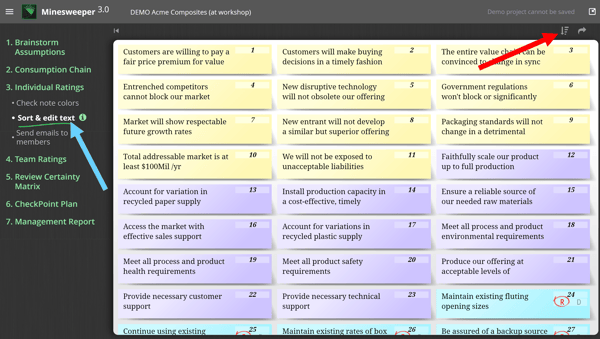
3. Edit Text: Once your assumptions are in the correct color sticky notes and they are all in the proper sequence, it’s time to edit text in each note. For this, stay on same left-side menu item, “Sort & edit text” (blue arrow below). Then begin clicking sticky notes one-by-one checking them for clarity and brevity. Why keep them brief? Later these assumptions will be displayed in a number of charts and graphs, and you’ll want to be able to easily read them.
If your assumption text is too long, you’ll get a warning: Any portion of text that will be too long to see later is highlighted in red (see red arrow below.) You’ll be able to see how many characters you need to reduce in the upper-right of the sticky note (see green arrow below).
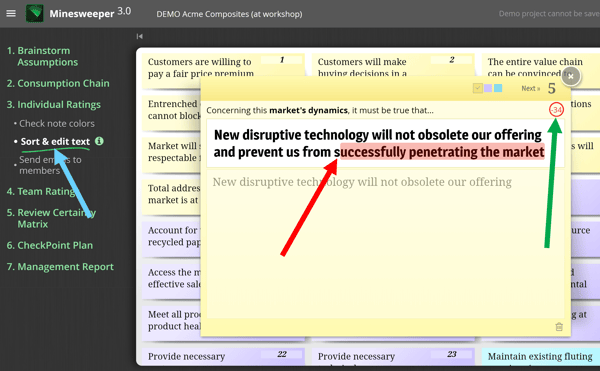
Keywords: sticky note color, sort by color, edit text, yellow, purple, blue, Market Dynamics, Internal Capabilities, Customer Outcomes, Individual Ratings, clarity, brevity, brief text, too long, red highlight, sort and edit text
