Use Blueprinter Tool 1.2 to brainstorm possible market segment targets for your project.
It’s common for new-product teams to consider many possible market segments before selecting their target segment. Eventually you’ll identify what you think is an attractive market segment—a cluster of customers with similar needs—so you can interview them.
But it’s quite possible that your interviews will reveal that you “guessed wrong.” This could show up when you hear very different outcomes from one qualitative Discovery interview to another. Or when you finish your quantitative Preference interviews, you may find the standard deviations on their 1-to-10 importance and satisfaction scores are quite large.
That’s OK, just do the best you can in defining several possible market segments, and select one to pursue for now. You can use Blueprinter Tool 1.1: Identify Possible Market Segments to brainstorm segments (at www.blueprintingcenter.com > Blueprinter software).
You’ll see in this tool that you can even make “two passes.” That is, you might start by considering several high-level “industries” (e.g., agriculture, construction, automotive, marine, etc. in green sticky notes). Let’s say your team picked “agriculture.” On the second pass, your segments might be different types of agricultural equipment (planters, harvesters, etc.) or different types of agricultural crops (corn, soybean, etc. in blue sticky notes.)
Or if you make packaging, your first pass might include different types of packaging, like corrugated, shrink wrap and crates… while your second pass included the types of items being packaged: beverages, frozen food, e-commerce, etc. Of course, you may find you only need to do a single-pass of brainstorming (in the blue sticky notes) for your project.
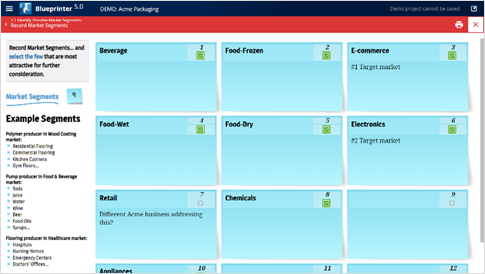
Having trouble figuring out how to segment your markets? Check out these tips in the next BlueHelp article, Tips for better market segmentation.
Keywords: Blueprinter Tool 1.2, market segment, brainstorm market segments, industries, two-pass segmentation
