- BLUE HELP
- Minesweeper® De-risking
- Step 2. Consumption Chain
-
Blueprinting Center & Methodology
- What is New Product Blueprinting?
- How is Blueprinting learned and applied?
- Blueprinting Center
- Blueprinting E-Learning Course
- How can I become Certified in New Product Blueprinting?
- How does Blueprinting fit with a stage-and-gate process?
- How does Blueprinting fit with strategic planning?
- How does Blueprinting fit with Design Thinking?
- How does Blueprinting fit with Lean Startup?
- How does Blueprinting fit with Minesweeper de-risking?
- How does Blueprinting fit with LaunchStar product launch?
- What innovation metrics should we use?
- What is "Jobs-to-be-Done?"
-
Blueprinter® Software
-
Market Segmentation (Step 1)
-
Discovery Interviews (Step 2)
- How to plan Discovery interviews
- Preparing your interview team
- Convincing customers to be interviewed
- How to handle confidential info in an interview
- How to conduct a Discovery interview
- Finding & using a digital projector for interviews
- How to conduct a customer tour
- How to debrief & follow-up a Discovery interview
- Engaging your sales colleagues in interviews
- Engaging distributors in interviews
- Interviewing customers down the value chain
- How to interview remotely with web-conferences
- How to interview at trade shows & other venues
- Interviewing in different global cultures & languages
- How to listen well during customer interviews
- How to probe during customer interviews
- How to gather economic data during interviews
- How to create & use Current State questions
- How to identify Must Haves (MH)
- How to select Top Picks (TP)
- How to use Trigger Maps
- How to form Outcome Statements
-
Preference Interviews (Step 3)
-
Rest of Blueprinting (Steps 4-7)
-
Everyday VOC
-
Minesweeper® De-risking
2. Build your consumption chain
Use this Minesweeper feature to explore how your customers would interact with your new product.
You can easily build a value chain within Minesweeper software, accessed at www.aimclientcenter.com or www.blueprintingcenter.com > Minesweeper tab. Just click Step 2: Consumption Chain in the left panel and you’ll see a series of steps appear below the blue “Customer Outcome” sticky notes.
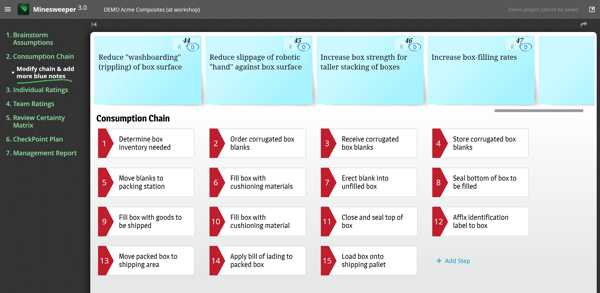
Initially these consumption chain steps will be filled with Select, Order, Pay, Receive and so on. It’s best to enter activities that are more descriptive and specific to your market segment customers. You can add more steps by clicking "+ Add Step" at the end of the chain. You can also reposition steps—by grabbing the red numbered area on the left—so you can get the sequence right.
What if you have multiple points in the value chain? In our Acme Composite Packaging simulation, you could create a separate consumption chain for box blank producers, e-retailers, shippers and end-consumers. Here’s a good practice: Link all these consumption chains together in one long chain. Just create an “open space” step in-between each and add an ALL-CAPS title step at the beginning of each to make the separation clear.
Keywords: consumption chain, blue sticky notes, add step, reposition step, value chain
