- BLUE HELP
- Rest of Blueprinting (Steps 4-7)
- Blueprinting Step 5: Product Objectives
-
Blueprinting Center & Methodology
- What is New Product Blueprinting?
- How is Blueprinting learned and applied?
- Blueprinting Center
- Blueprinting E-Learning Course
- How can I become Certified in New Product Blueprinting?
- How does Blueprinting fit with a stage-and-gate process?
- How does Blueprinting fit with strategic planning?
- How does Blueprinting fit with Design Thinking?
- How does Blueprinting fit with Lean Startup?
- How does Blueprinting fit with Minesweeper de-risking?
- How does Blueprinting fit with LaunchStar product launch?
- What innovation metrics should we use?
- What is "Jobs-to-be-Done?"
-
Blueprinter® Software
-
Market Segmentation (Step 1)
-
Discovery Interviews (Step 2)
- How to plan Discovery interviews
- Preparing your interview team
- Convincing customers to be interviewed
- How to handle confidential info in an interview
- How to conduct a Discovery interview
- Finding & using a digital projector for interviews
- How to conduct a customer tour
- How to debrief & follow-up a Discovery interview
- Engaging your sales colleagues in interviews
- Engaging distributors in interviews
- Interviewing customers down the value chain
- How to interview remotely with web-conferences
- How to interview at trade shows & other venues
- Interviewing in different global cultures & languages
- How to listen well during customer interviews
- How to probe during customer interviews
- How to gather economic data during interviews
- How to create & use Current State questions
- How to identify Must Haves (MH)
- How to select Top Picks (TP)
- How to use Trigger Maps
- How to form Outcome Statements
-
Preference Interviews (Step 3)
-
Rest of Blueprinting (Steps 4-7)
-
Everyday VOC
-
Minesweeper® De-risking
3. Creating a multi-generational roadmap
Blueprinter Step 5 lets you create a plan for future new products beyond your initial design.
After some technical brainstorming, many teams decide they can launch an initial new product that addresses some important customer outcomes… but not all of them. It could be that solutions for some outcomes will require more development time. Or perhaps the technology isn’t even available yet, but the team wants to signal its interest in developing or sourcing such technology.
This is where the Multi-Generation Roadmap can help. The Outside-In Score data is shown in the top chart, and the 1-to-10 ratings in the lower one. The 1st generation product data will already be present: This is the design you created in Step 5.2.
You can also describe a 2nd and 3rd generation product your team might develop later. To record these designs, just enter the data in Blueprinter Step 5.5. This chart is optional. Some teams use this for fast market entry, while providing future technology direction to their R&D departments.
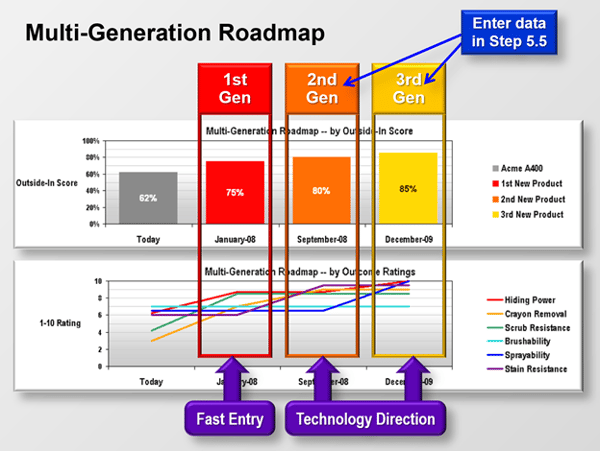
For more on setting new product objectives, see e-Learning Module 27: Product Objectives (at www.blueprintingcenter.com > e-Learning Modules.)
Keywords: Blueprinting Step 5: Product Objectives, product design, analyze Blueprinting data, develop new product strategy, create new product design, multi-generation roadmap, plan for future new products, next-generation products
