You'll send this Minesweeper-generated email to team-mates... and they'll rate assumptions on this survey website.
In the last article, you saw how to send survey invitation emails to team members—and even colleagues who are either a) not on your team or b) not current subscribers to Minesweeper. This invitation contains a link they click to go to the online rating website. If you use Microsoft Outlook for your emails, the invitation looks like this:
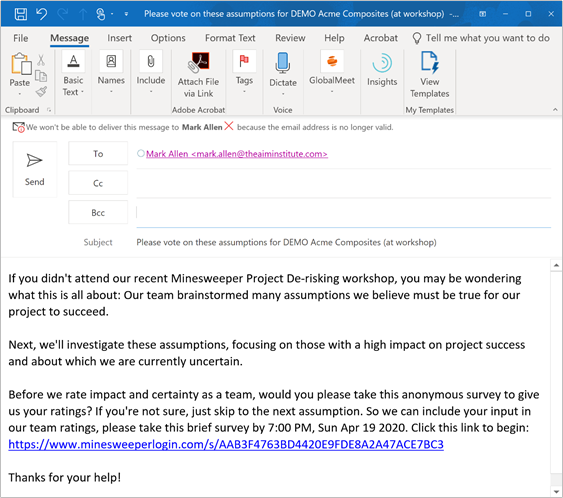
When they click the link, they arrive at a secure website dedicated to your project. There they provide ratings on each assumption for impact and certainty. They are prompted as follows on the first page:
Please confidentially answer these 52 questions, skipping any outside your area of expertise.
For most of the assumptions, they’ll have two web-pages to complete… one for impact and one for certainty. Here’s what the impact and certainty pages look like, respectively:
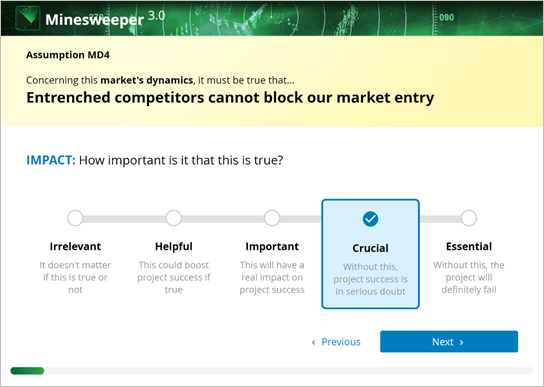
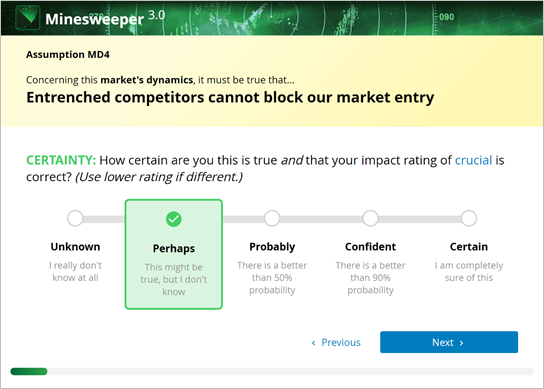
You should caution team members that when they get to Customer Outcomes, they’ll have three—not two—ratings to complete for each assumption. The first is the impact rating… no change there. But then there will be two different types of certainties to rate:
- Certainty of Outcome: How certain are you that customers would rate impact the way you did?
- Certainty of Solution: How certain are you that you can provide a solution to satisfy this customer outcome?
Think of it this way: Suppose you thought your packaging composite might provide better water resistance… so Amazon boxes delivered and sitting outside a home would hold up better in bad weather. So you created this “Desired Customer Outcome” assumption earlier: It would be helpful if we met customers' desire to… Increase water resistance of boxes.
Now you have two questions to investigate for this assumption: 1) Does the market really want increased water resistance? 2) Are we able to provide increased water resistance?
You’ll see a counter in the upper left of your Minesweeper screen that tells you how many individuals have completed their online surveys. When all (or enough) are finished, it’s time to move on to step 4: Team Ratings.
Keywords: online individual ratings, Minesweeper online survey, email to team members, impact ratings, certainty ratings, certainty of outcome, certainty of solutions
