6 Tips for presenting your Market Case to management.
Here are suggestions for presenting your Market Case… whether you’ll present a more-detailed Business Case later or not.
- Don’t create a “home-grown” PowerPoint presentation that you start “from scratch.” When teams do this, they waste a lot of precious time. More damaging, they naturally talk about the strong parts of their project, leaving out the weak parts.
- Instead, use the Market Case template provided in Blueprinter Tool 3.7: Create Market Case. Keep clicking the blue “Next” button in this tool until you see the screen below. Then click “Download PPTX” (red arrow below) for your six PowerPoint slides.
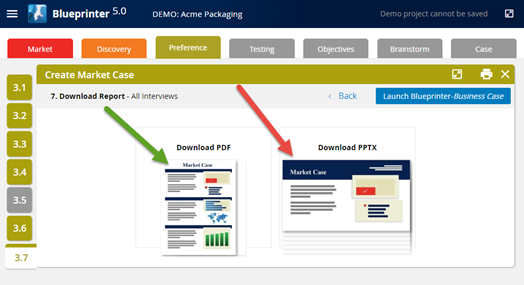
- About one week ahead of your presentation to management, send each of them a 2-page PDF of your Market Case so they can preview it, and be prepared with questions. Just click “Download PDF” (green arrow above) for this.
- It’s OK to have some PowerPoint backup slides at the ready. But first go through your six Market Case slides with management, and use any additional slides sparingly.
- Use your Blueprinter Project as backup. This is very powerful: Have your Blueprinter project open. If management asks about your value chain, take them to Tool 1.2: Record Secondary Research > Research Sheet > 2. Market Structure > Value Chain. Or if they have questions about a certain customer outcome, do a search (Blueprinter project menu > Search Interview Notes) and show them the actual words you recorded from customers. Impressive!
- Be clear about what you’re requesting from your management: Do you want to enter the development stage? Do you need additional resources? Consider taking an “options” approach where management “pays a little to learn a lot.” You might say, “We’d like you to authorize development stage work now, with a budget of $50K for outside testing. We’ll return in 6 months to update you… and then you can decide if we should continue our work.”
You can generate a sample of a Market Case by going to www.blueprintingcenter.com > Blueprinter software > DEMO: Acme Packaging project > Blueprinter Tool 3.7 > All Interviews. Then click the "Next" button 6 times and download the PDF and/or PPT version of the Market Case. If you don't have a subscription to the Blueprinting Center, you can request a free sample at Contact Us.
What if you want to continue on with Blueprinting steps 4-to-7? Go to the same spot you downloaded your PDF and PPT Market Case and click the button, Launch Blueprinter-Business Case. This will create a downloadable Excel-based file for steps 4-to-7 that has been fully populated with all your work to-date.
Keywords: Blueprinter Tool 3.7, Market Case, Business Case, short business case, market case PDF, market case PPT, market case PowerPoint, market case presentation
