3. Recording your customer tour insights
Capture what you've learned on your customer tour in Blueprinter Tool 2.4.
You can use Blueprinter Tool 2.4 (at www.blueprintingcenter.com > Blueprinter software) to record what you’ve seen—and thought—during your customer tour. Imagine you produce packaging and you’ve just completed a tour of an Amazon warehouse. You could capture your insights using these three steps:
First, add and arrange the blue chevron “Activity” boxes in the middle horizontal row. On the top line, put the name of the discrete activity. Below that, describe what takes place in this activity. Be thorough, including as much detail as possible, e.g. how long the activity takes to complete.
Second, drag the four components from the top-left to just above the blue activities… to better describe them. Any activity you identify is going to have at least one of these four components; otherwise it’s not an activity:
- Material: This is a something added to the process, e.g. a process aid… or a component or chemical that becomes part of the ultimate product being manufactured.
- People: This is typically an operator that performs some useful function to enhance the ultimate product being produced.
- Energy: This could be the horsepower used to turn an agitator, the heat used to cure a part, or other utility required for the process.
- Equipment: This is any apparatus used to enhance the ultimate product, whether controlled by a human operator or not.
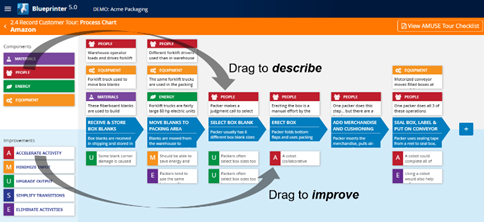
When you record these, be sure to include as much detail as possible. When you’re building a value calculator later, you’ll be glad you learned how many operators were needed, how long each activity took, how often something had to be reworked, etc.
Third, drag the five AMUSE improvements from the lower-left to just below the appropriate activity. As with the four components, be sure to include as much detail as possible. Remember, you’re recording all of this in cloud-based software, so it could not only be useful for your current new product development project, but for others in your company much later.
You can also download a copy of the AMUSE Customer Tour Checklist from Blueprinter Tool 2.4... as well as from www.blueprintingcenter.com > BlueTools > Conduct Discovery Interviews/Tours. For more on this topic, view e-Learning Module 14: Customer Tours, at www.blueprintingcenter.com > e-Learning.
Keywords: Blueprinter Tool 2.4, customer tour, B2B customer tour, tour of customer facility, tour of customer operation, AMUSE, accelerate activity, minimize input, upgrade output, simplify transitions, eliminate activity, material, people, energy, equipment, AMUSE customer tour checklist