3. Tips for strong web-conference customer interviews
Don't overlook these 12 suggestions for great remote interviews.
Here are 12 tips to help your remote customer interviews go smoothly. We also recommend you view the e-learning module that covers this topic, at www.blueprintingcenter.com > e-Learning > 20. Remote Interviews.
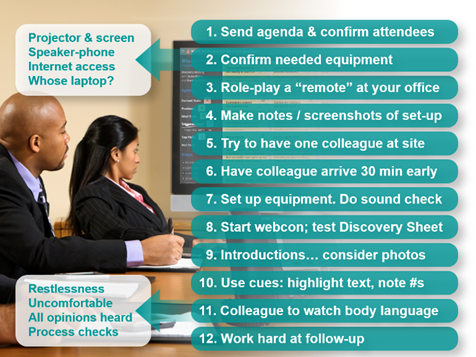
- Send an agenda and confirm the meeting and attendees, just as you would with a face-to-face interview.
- This is a good time to confirm the equipment you’ll need: a projector & screen… or large LCD display. A speakerphone and internet access. And ask whose laptop you should use. Even if you send someone, they may not be able to access the customer’s employee-only internet.
- If your team hasn’t done this before, role-play a remote interview at your company first… even if it’s in two adjoining offices.
- Make some notes—or even screen shots—of the setup steps on both sides, so you can help the customer if he has a problem with the web-conference service.
- Try to have at least one colleague on site at the customer’s location. Failing that, try to recruit a helpful customer contact for set-up and coordination.
- If you’ll have a colleague on-site, he or she should arrive 30 minutes early, and begin webcon set-up at least 20 minutes before the meeting start time.
- Your on-site person should set up the equipment and do a sound check with the speaker-phone. Make sure the seats are arranged so customers will be easy to hear back at your office.
- Start the web-conference before the actual meeting, and do a test by navigating in the Discovery Sheet. If you’d like to enter information from either location, make sure your sharing feature is set up this way.
- Do the usual introductions when the meeting starts. If all the customers haven’t met everyone at your site, consider displaying smiling photos of yourselves.
- If you’re the Note-taker—at either location—use strong cues to signal the other party. If someone wants to draw attention to a certain sticky note, click on it... or use your cursor to highlight text of interest. And your whole team should refer to sticky notes by the number in the upper left corner.
- The biggest disadvantage of a remote interview is that some of you can’t watch body language and other non-verbal signals. If you have a colleague physically present, he or she should… watch for restlessness or signs of discomfort by anyone… make sure all opinions are being heard… and do frequent meeting process checks.
- Finally, work hard at post-interview follow-up. For good customer engagement, this is particularly important, since you couldn’t leave a strong impression in person.
Keywords: web-conference tips, web-conference advice, remote interview, web-conference interview, video-conference interview, customer interview