3. Using Current State questions during a Discovery interview
Here's how to start your interview using Current State questions.
Begin your Discovery interview with introductions. Then it’s a good idea to cover…
- Purpose… that you want to understand their needs so you can do a better job of innovating on their behalf.
- Projector… that you’re projecting your notes so they can correct anything you get wrong.
- Agenda… the five parts of the interview you’ll go through, beginning with Current State questions.
Only when this is accomplished should the Note-taker click the Current State button in the left panel. The Moderator reads the first question, and the Note-taker records the customer’s response. It’s important to capture their words verbatim. That is, use as many of their actual words as possible… instead of summarizing what you thought you heard.
Use your best probing techniques--whether in this Current State question area, or later using the sticky notes capturing customer outcomes. Check out these 4 BlueHelp articles on good probing at How to probe during customer interviews.
Also, Current State questions can yield good economic data that you'll be able to use later in a value calculator. For good probing techniques, see the BlueHelp article, Economic probing questions.
If your discussion takes you to another topic beyond the questions you had prepared ahead of the Discovery interview, you can click the “+” sign near the bottom, and record a new question with its response. Also, there’s a button near the bottom that lets you copy your Current State questions to the sticky note area.
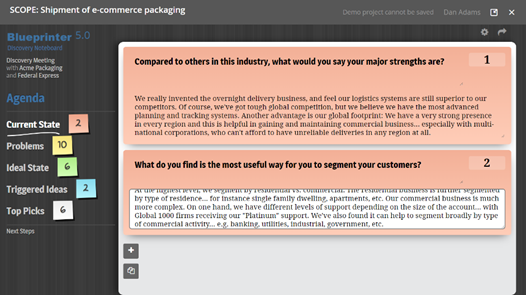
Sometimes you’ll find that customer simply can’t wait to start telling you about their problems. You’d much rather capture these in yellow “Problems” sticky notes. So if this happens, click the “Copy to Sticky Notes” button. Then in the Sticky Notes section, change the color from salmon to yellow.
For more on Discovery interviews, see e-Module 15: Discovery Interviews, at www.blueprintingcenter.com > e-Learning.
Keywords: current state question, Discovery interview, Blueprinter Discovery Noteboard, probing questions, adding current state question, convert current state questions to sticky notes