- BLUE HELP
- Minesweeper® De-risking
- Step 1. Brainstorm Assumptions
-
Blueprinting Center & Methodology
- What is New Product Blueprinting?
- How is Blueprinting learned and applied?
- Blueprinting Center
- Blueprinting E-Learning Course
- How can I become Certified in New Product Blueprinting?
- How does Blueprinting fit with a stage-and-gate process?
- How does Blueprinting fit with strategic planning?
- How does Blueprinting fit with Design Thinking?
- How does Blueprinting fit with Lean Startup?
- How does Blueprinting fit with Minesweeper de-risking?
- How does Blueprinting fit with LaunchStar product launch?
- What innovation metrics should we use?
- What is "Jobs-to-be-Done?"
-
Blueprinter® Software
-
Market Segmentation (Step 1)
-
Discovery Interviews (Step 2)
- How to plan Discovery interviews
- Preparing your interview team
- Convincing customers to be interviewed
- How to handle confidential info in an interview
- How to conduct a Discovery interview
- Finding & using a digital projector for interviews
- How to conduct a customer tour
- How to debrief & follow-up a Discovery interview
- Engaging your sales colleagues in interviews
- Engaging distributors in interviews
- Interviewing customers down the value chain
- How to interview remotely with web-conferences
- How to interview at trade shows & other venues
- Interviewing in different global cultures & languages
- How to listen well during customer interviews
- How to probe during customer interviews
- How to gather economic data during interviews
- How to create & use Current State questions
- How to identify Must Haves (MH)
- How to select Top Picks (TP)
- How to use Trigger Maps
- How to form Outcome Statements
-
Preference Interviews (Step 3)
-
Rest of Blueprinting (Steps 4-7)
-
Everyday VOC
-
Minesweeper® De-risking
4. Add more assumptions with “Typical Assumptions”
After your team enters all the assumptions it can think of, use these "Typical Assumptions" to see if you missed some.
Has your team generated all the assumptions it can think of? Now it can use a “safety net” to add more that it might have overlooked. Within each category—Market Dynamics, Internal Capabilities, and Customer Outcomes—there is a switch you can click to reveal “Typical Assumptions.” See blue arrow in illustration.
When you click this switch, you’ll see a list of typical assumptions to consider. The illustration below shows these for purple “Internal Capabilities.” If you see an assumption here that you’d like to add to your collection of assumptions, just click it and a new sticky note with this assumption will appear at the bottom of your collection.
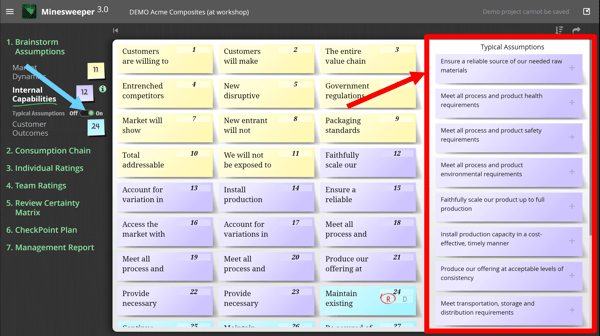
You’ll find four sets of these typical assumptions… for Market Dynamics, Internal Capabilities, Required Customer Outcomes, and Desired Customer Outcomes. Some teams like to start with these Typical Assumptions because it saves them time... but most feel it’s better to generate their own assumptions first and just use these as a safety net. If you don’t find many of these useful, it’s a good indication your team has been quite thorough in generating its own assumptions.
Keywords: typical assumptions, safety net, more sticky notes, Market Dynamics, Internal Capabilities, Customer Required Outcomes, Customer Desired Outcomes
