4. Building your value calculator
You can use a BlueTool--the Value Calculator Example--as the starting point for your own value calculator.
A value calculator is a worksheet—typically Excel or web-based—that predicts benefits customers will receive from using your product. Not only that… a well-designed calculator allows you and the customer to track and document actual benefits once that customer begins using your product. So a value calculator…
- Helps you understand the customers’ processes and products… and the value you’ll create for them.
- Raises customers’ perceived value… allowing you to get more credit for the value you are creating.
- Builds customer confidence: If you’re willing to put hard numbers down, and then check them later… you are much more credible.
- Helps your customer contact sell your new product internally. If your new product costs more per pound, you need to help that purchasing agent prove he’s a hero, not a goat.
You can certainly launch your new product without a value calculator… but give it serious consideration. You might spend a few days creating one, but deliver hundreds of thousands or millions of dollars of added profit from higher pricing. Frankly, the more exciting your new product is for customers, the more important it is to create a value calculator.
There are many ways to create a value calculator… and you may already have one used in your business. But if not, you might find our 2-page Excel-based value calculator helpful. You can download this at www.blueprintingcenter.com > BlueTools > Skill-Building & Other BlueTools.
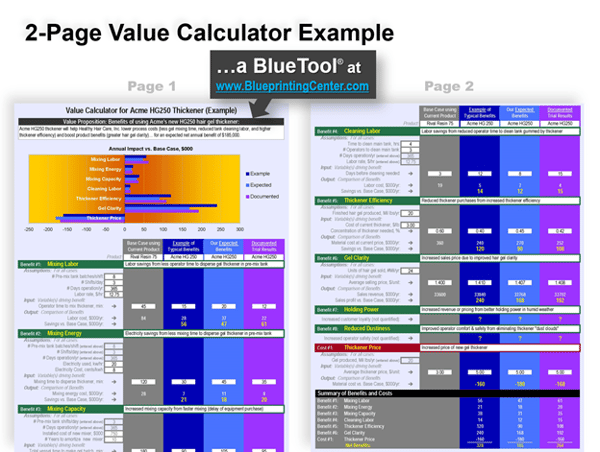
Don’t panic when you open this up: Everyone on your team doesn’t need to be able to build a value calculator like this. In fact, you may want to tap the expertise of your financial department for this. For a complete description of how to use this, please go to www.blueprintingcenter.com > E-Learning > e-Learning Module: Creating & Capturing Value. For now, here are the high points:
- After downloading this Excel file, begin with the 3rd worksheet tab, Tips-Creating Value Calculator.
- If your product delivers the same annual benefit every year, use the 1st tab, Value Calculator – Gel Example.
- If your product requires an up-front investment, e.g. equipment purchase or switching costs, use the 2nd tab, Value Calculator – Bagger Example.
- The bar chart at the top is driven by your entries below. Bars to the right in the chart show how much value customers will receive from using your product. Bars to the left show how much they’ll “pay you back” with premium pricing.
- There are four columns, each representing a different case: Base Case (what they are doing now), Typical Benefits (what you think will happen with your new product), Our Expected Benefits (what customers think will happen with your new product), and Documented Trial Results (what happened when customers ran a trial with your new product.)
- Each horizontal section (below the green headers) contains a customer benefit. You’ll need to create some formulas in the “background”… so when you or customers enter data, the financial benefits will automatically be calculated.
Keywords: value calculator, customer value, value calculator example, new product pricing, understand customer value, communicate customer value, price decision-making, price decisions, customer perceived value, customer confidence, value calculator spreadsheet,