- BLUE HELP
- Discovery Interviews (Step 2)
- How to handle confidential info in an interview
-
Blueprinting Center & Methodology
- What is New Product Blueprinting?
- How is Blueprinting learned and applied?
- Blueprinting Center
- Blueprinting E-Learning Course
- How can I become Certified in New Product Blueprinting?
- How does Blueprinting fit with a stage-and-gate process?
- How does Blueprinting fit with strategic planning?
- How does Blueprinting fit with Design Thinking?
- How does Blueprinting fit with Lean Startup?
- How does Blueprinting fit with Minesweeper de-risking?
- How does Blueprinting fit with LaunchStar product launch?
- What innovation metrics should we use?
- What is "Jobs-to-be-Done?"
-
Blueprinter® Software
-
Market Segmentation (Step 1)
-
Discovery Interviews (Step 2)
- How to plan Discovery interviews
- Preparing your interview team
- Convincing customers to be interviewed
- How to handle confidential info in an interview
- How to conduct a Discovery interview
- Finding & using a digital projector for interviews
- How to conduct a customer tour
- How to debrief & follow-up a Discovery interview
- Engaging your sales colleagues in interviews
- Engaging distributors in interviews
- Interviewing customers down the value chain
- How to interview remotely with web-conferences
- How to interview at trade shows & other venues
- Interviewing in different global cultures & languages
- How to listen well during customer interviews
- How to probe during customer interviews
- How to gather economic data during interviews
- How to create & use Current State questions
- How to identify Must Haves (MH)
- How to select Top Picks (TP)
- How to use Trigger Maps
- How to form Outcome Statements
-
Preference Interviews (Step 3)
-
Rest of Blueprinting (Steps 4-7)
-
Everyday VOC
-
Minesweeper® De-risking
4. Cloaking entire Blueprinting projects
This makes all your project's sticky notes unsearchable by colleagues in your company.
In most cases, you’ll conduct Discovery interviews with multiple customers in a market segment. You’ll make it clear that your intent is to bring innovation—through a new product or service—to their entire industry. So your Discovery interviews are designed to uncover outcomes that can eventually be improved for many companies. While you won’t divulge specific responses and their sources (who said what), there’s therefore no need to “cloak” (or keep secret) the interview results.
But there can be exceptions. Here are some cases where you should cloak your entire project:
- You’re working on a government military project, and only those with a “need to know” should have access to the information.
- Your project has a “market of one customer.” That is, you are working closely with a single, large customer and the entire project is under NDA or even a joint development agreement (JDA).
- You and your team are just practicing, and you don’t want to “clutter” searches by company colleagues later with your sticky notes.
For any of these cases, you can cloak your entire project when you first set it up: On the Project Settings page that automatically appears, just click one of these options:
- Not visible to anyone.
- Practice Project. Same as Cloaked.
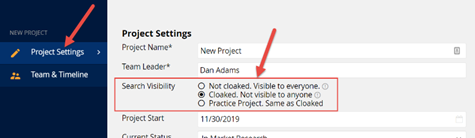
You can also cloak your project later at any time. Just go to the main menu inside a project (3 horizontal lines in upper-left) and select “Project Settings.” You can also cloak a project at any time on your "My Projects" main screen (that displays all your projects). You'll see a small "Venetian Mask" icon on each row: When clicked, your project becomes cloaked.
Keywords: cloak, cloaked, cloaking, unsearchable, unfindable, not visible to colleagues, government, military, JDA, joint development agreement, cloak practice interview, entire project, Venetian Mask icon
