You've diverged to many possible solutions; now converge on the best using this Blueprinter software tool.
You can record the brainstormed ideas your group generates in Excel-based Blueprinter 4.0 Step 6 Brainstorm Sheets. You access the Brainstorm Sheet from Step 6 by clicking the appropriate Brainstorm Sheet link. When you do, you’ll see many yellow sticky notes… much like a Discovery interview (see below). One difference is the notes don’t expand when you click them. That’s usually OK, because you won’t be probing and adding much information to each sticky note… just capturing the idea succinctly.
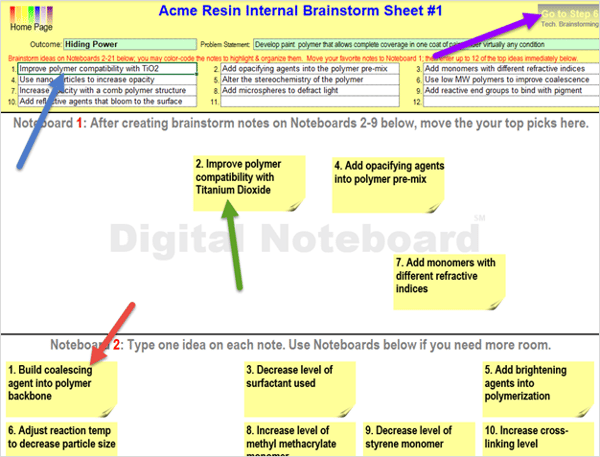
It’s great to have a lot of ideas… but now you and your group must prioritize them. Here’s the process you’ll go through:
- When you generate ideas and reverse hidden assumptions (last two articles), record all the group’s ideas in the lower Noteboard 2 and below (red arrow above).
- Drag the group’s favorite ideas onto Noteboard 1 (green arrow above). You might want to print these sheets, ask everyone to circle their 10 favorite ideas, and tally their votes. Then put the highest vote-getters onto Noteboard 1.
- Condense and edit the text for up to 12 ideas and enter them at the top of the Brainstorm Sheet (blue arrow above).
- When the group is satisfied with these 12 (or less) entries, click the link in the upper right, “Go to Step 6” (purple arrow above).
- Use the Sorting Matrix to finish prioritizing your ideas.
Here’s how Sorting Matrix works: All your favorite brainstormed ideas (up to 12) are shown along the left side (see below). Initially, each idea has a red marker with a number next to it (as with idea #10 below). Then the facilitator asks the group to agree where each marker should be placed, and the Note-taker drags the marker to this spot on the matrix (see purple arrow below).
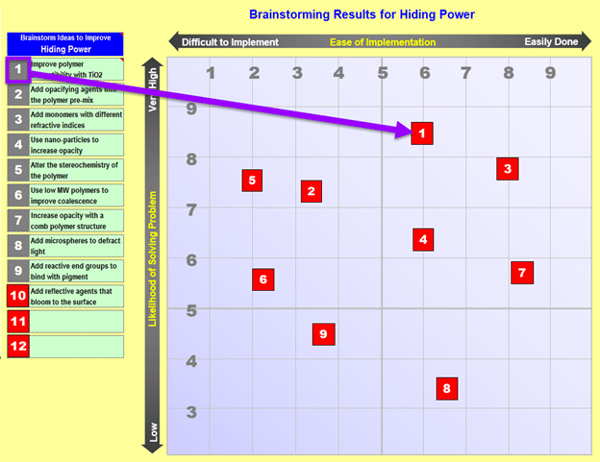
You can change the names of each axis, but the defaults are…
- Horizontal axis: Ease of implementing this idea
- Vertical axis: Likelihood this idea will solve our problem
The group continues placing these markers until they’ve all been moved… and then checks them for relative placement. The ideas in the upper-right (easier to do with a high likelihood of success) are generally those that are included in your Business Case.
For more on this topic, see e-Learning Module 29: Technical Brainstorming at www.blueprintingcenter.com > e-Learning.
Keywords: Blueprinting Step 6: Technical Brainstorming, solution brainstorming, solution ideation, converge, select best ideas, brainstorming sorting matrix, ease of implementation, likelihood of solving problem
