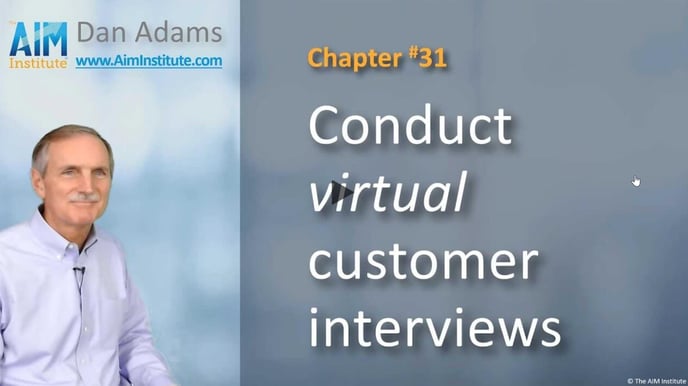1. How to conduct web-conference customer interviews
Web-conference fundamentals and your interviewing roles.
When you use Blueprinter software to conduct qualitative Discovery or quantitative Preference interviews, the experience will be highly visual for your customers. Everything meaningful that’s been discussed shows up on a screen or wall if you conduct the interview in person. So take advantage of this “visual” nature… and conduct your interviews via web-conference when appropriate.
Sometimes these are referred to as “video-conferences.” To be clear, it’s OK if there is a small video display of participants, but the best practice is desktop screen-sharing, with this filling most of the screen. If you’re conducting a remote Discovery interview, everyone should primarily see sticky notes on their screen.
There are several variations to consider. You could have your entire interview team—Moderator, Note-taker, and Observer—stay at your home office, while all the customer contacts are at their office. But if possible, have one of your team members get to the customer’s location early, set up, and join customers in their conference room.
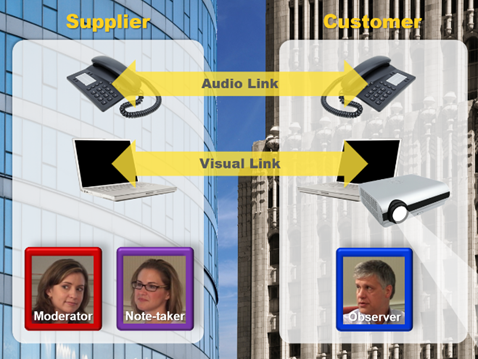
So which role(s) should be remote? This might seem counter-intuitive, but we find it helps to have the Note-taker not be with the customer, but rather back at your home office. When this happens, customers seem more helpful in suggesting notes and waiting for the Note-taker to keep up. The Observer is the ideal person to attend at the customer’s location. This is often the sales person, and tends to work well.
In all cases, you’ll need strong audio and visual links for this. Most web-conference services combine audio and visual, but it’s perfectly fine to have a separate phone line for the audio portion. See tips below for ensuring proper setup.
For more on this topic, see e-Learning Module 20: Remote Interviews, at www.blueprintingcenter.com > e-Learning, and download the white paper, Virtual VOC.
Also check out the 2-minute video, Conduct virtual customer interviews, part of the B2B Organic Growth video series by Dan Adams.
Keywords: remote interview, web-conference interview, video-conference interview, desktop sharing, customer interview, visual link, audio link