1. Record Everyday VOC notes in your CRM
When you finish your customer call, it's time to clean up your notes and send them in 2 directions.
During the customer visit, you probably took hand-written notes or did some fast typing. In either case, you'll probably need to a) clean up your notes, and b) enter them into your CRM (customer relationship management) software.
Here are some tips for doing this. Your goal should be for any reader in the future to read your notes and feel as though they "had been there" with you.
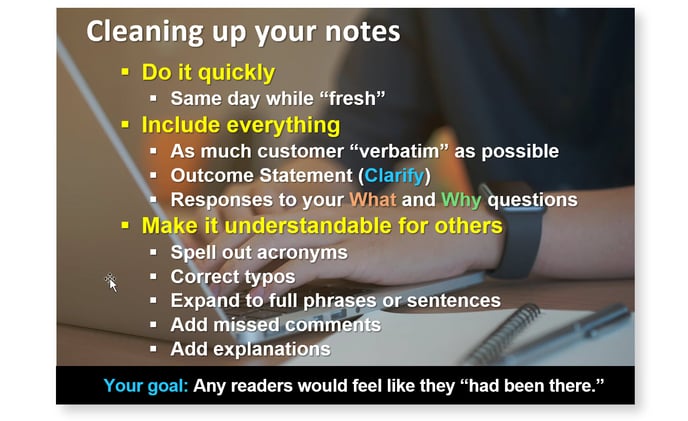
You might have a lot of information to record from your visit, such as...
- customer job changes
- order status
- industry trends
- competitive pricing information
Record the above as you normally would, but treat Everyday VOC customer outcomes differently. For these, you should either have a separate entry field in your CRM... or at least include a separate "outcome" paragraph for each. Put your Outcome Statement (Clarify) at the top if each outcome entry, followed by your "What" and "Why" notes.
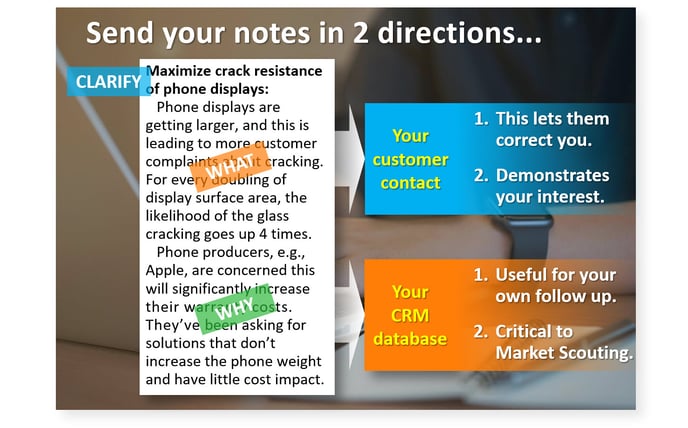
You should send your notes in 2 directions:
- To Customer: Send some portion of these notes to the customer you just met with. This lets them correct you, but more important, it signals you are a professional that is interested in what they had to say.
- To CRM: Enter your notes in your CRM. Unless you have an amazing memory, you'll need these notes to review before your next customer visit. And these notes can be used later by your marketing or product management staff for "Market Scouting" (data-mining to detect trends in customer needs).
Unfortunately, this isn't "how it works" at many B2B companies. In our discussions with many B2B companies, we hear complaints that many of their salespeople are not diligently recording the results of their sales calls. This was reinforced in our research, VOC Skills that Drive Sales, which found that CRM data capture was scored as the least proficient out of 12 VOC-related skills (page 11).

And yet this same research showed a strong correlation between entering CRM data and exceeding sales quotas (page 13). Why? Here are some likely reasons:
- The discipline of writing helps salespeople crystalize impressions and next steps.
- They can review past notes to better prepare for their next visit with this customer.
- They use their notes to summarize their meeting in follow-up emails to customers.
- Their CRM notes help them gain needed support from their home-office colleagues.
Keywords: CRM, customer relationship management, notes, Everyday VOC, hand-written, clean up, customer outcome, what, why, clarify, outcome statement, VOC skills, CRM data entry