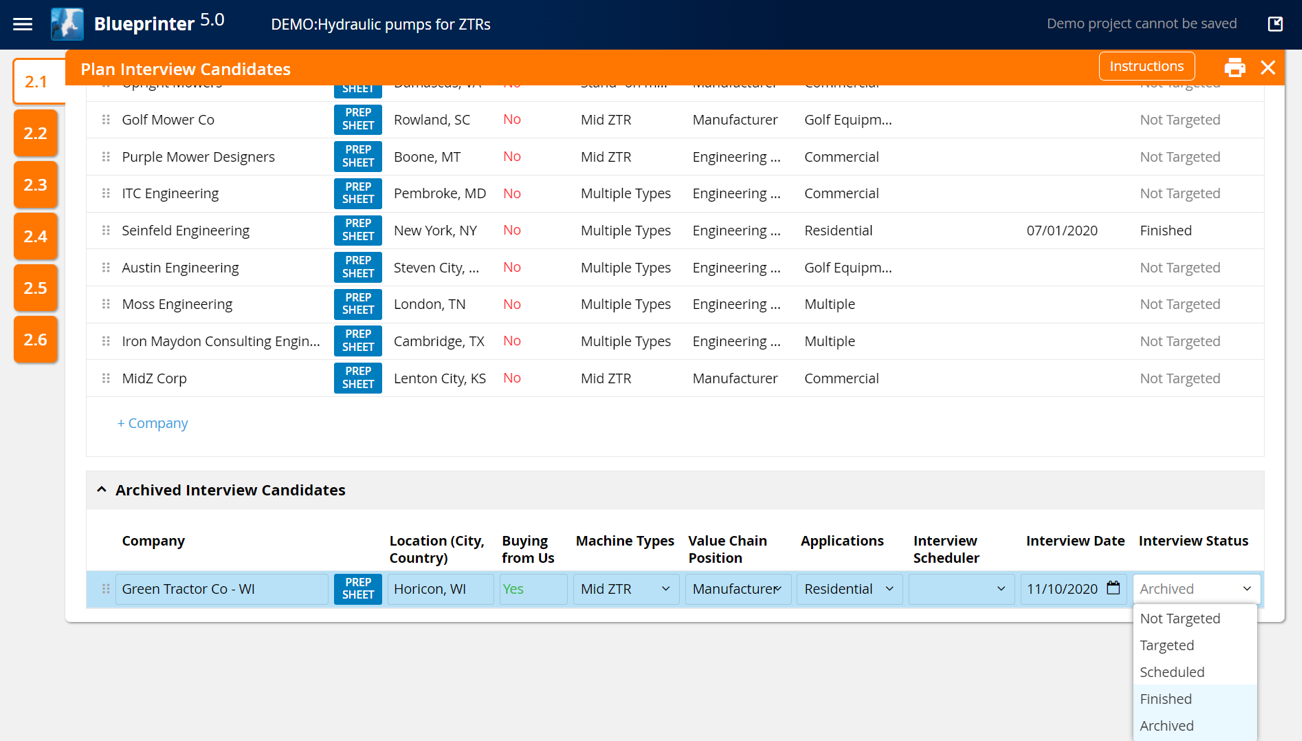How can I delete a customer, interviewee or respondent?
Use the "Archive" function to remove a customer, interviewee or respondent from Steps 2 and 3.
You can archive interview candidates within Step 2 and Step 3. You may want to use this if you've executed practice interviews internally, or for any reason where you do not want to use the data within a Discovery or Preference Interview.
When "Archiving," the data will not be visible for searches or downstream usage within Blueprinter.
If an interview is archived by mistake, it can be easily reversed.
To archive an interview, locate the trash can image to the right:
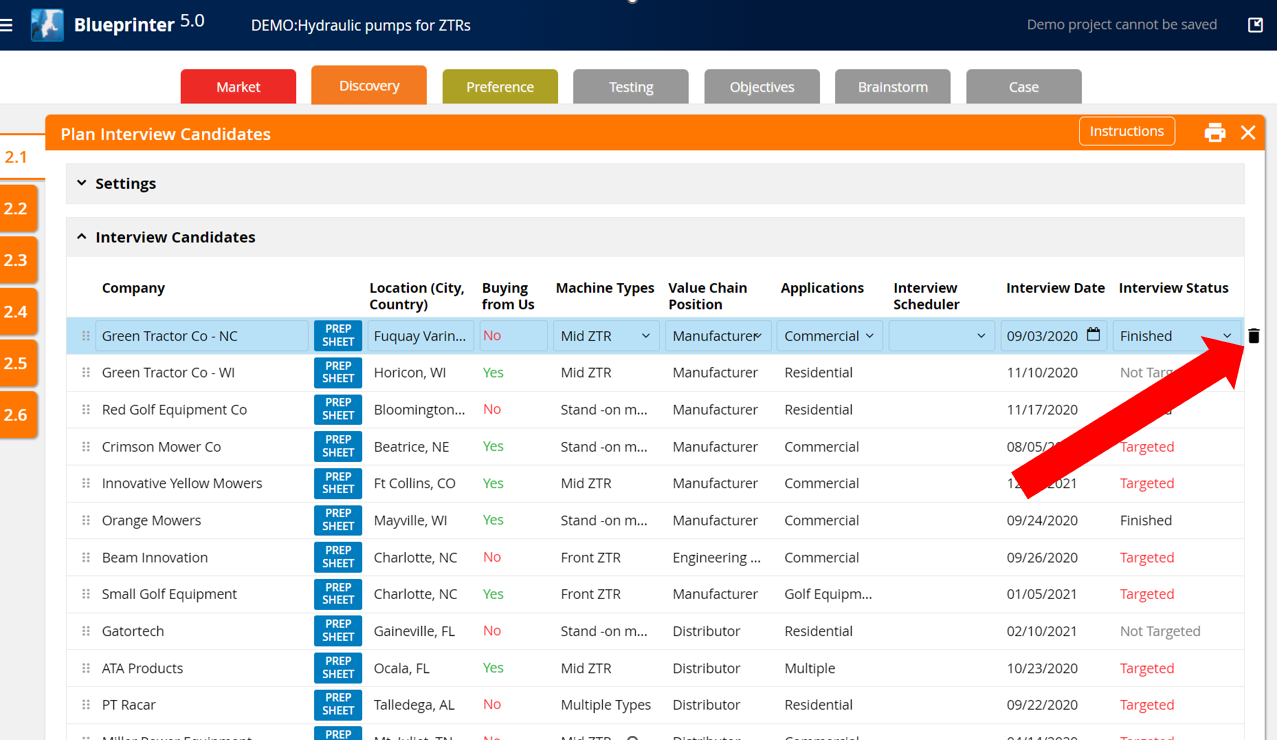
The interview will seemingly disappear with an option to UNDO:
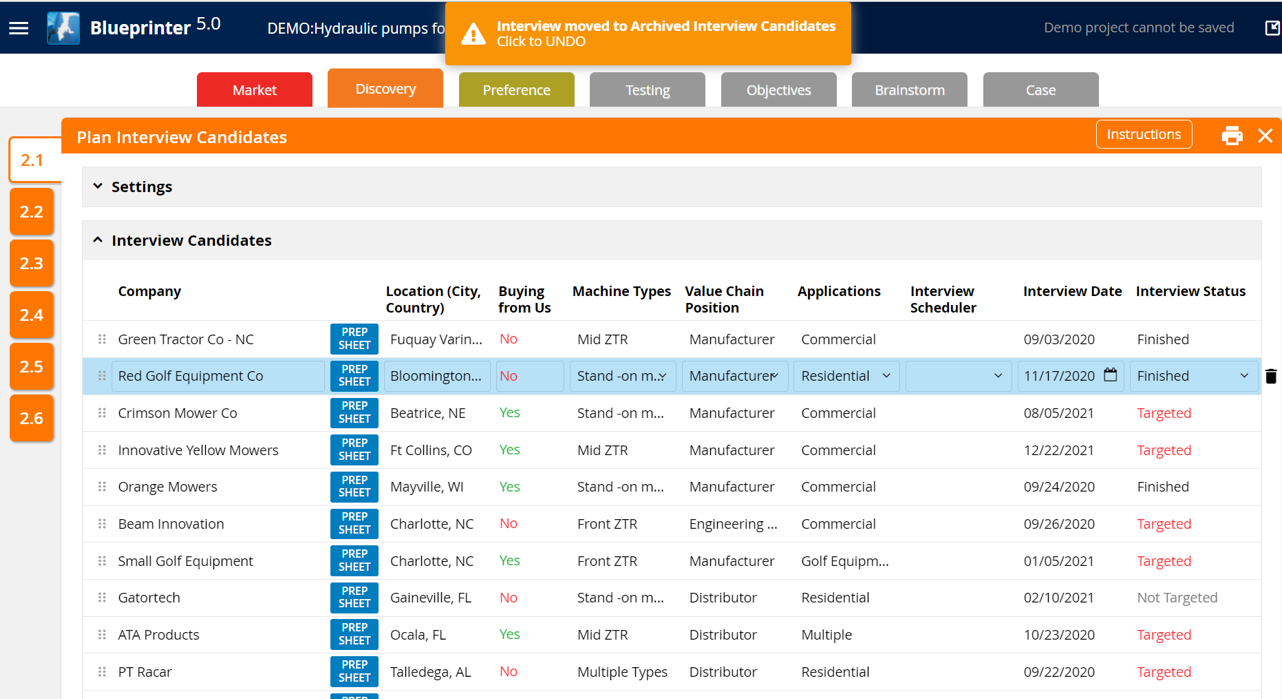
Archived interviews will show up at the bottom of the screen:
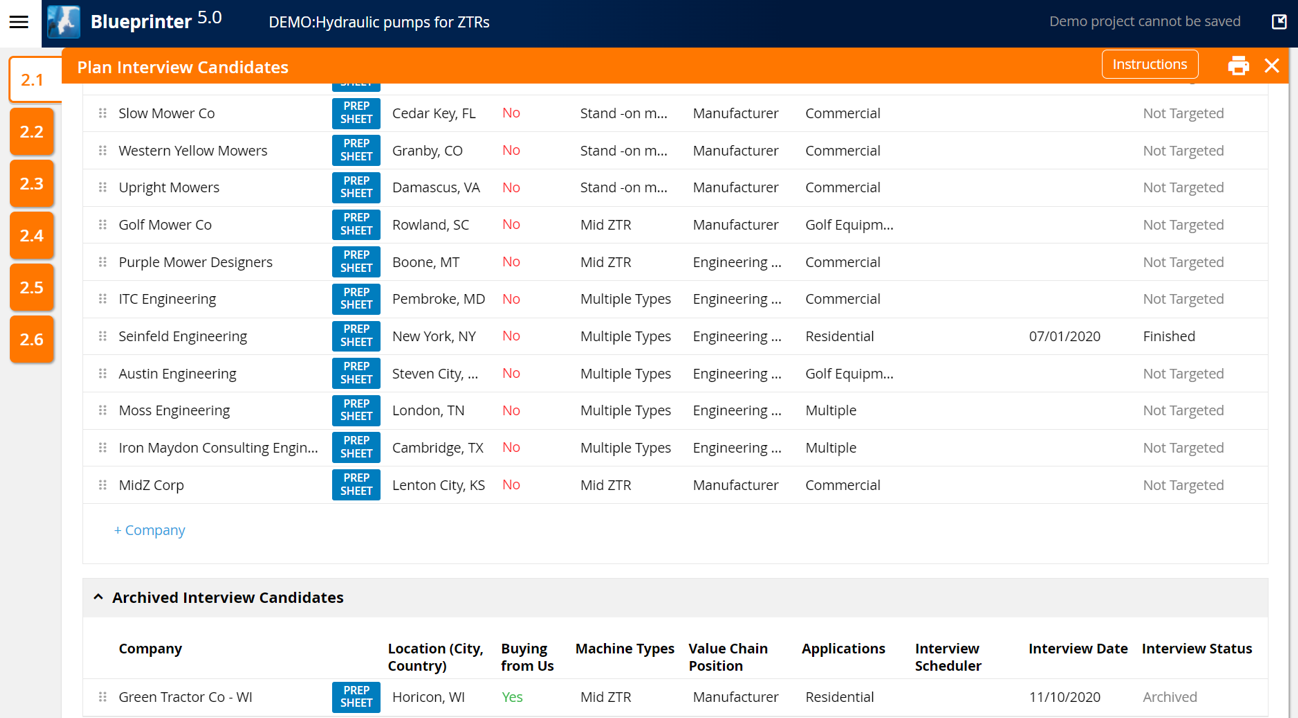
To restore, just change the interview status: