2. e-Learning Page of Blueprinting Center
What does the e-Learning button do?
When you click the e-Learning button in the Top Banner of the Blueprinting Center (www.blueprintingcenter.com), you'll be able take or review any of the 31 e-learning modules. You have unlimited access to these e-modules that comes with your lifetime free access to the Blueprinting Center.
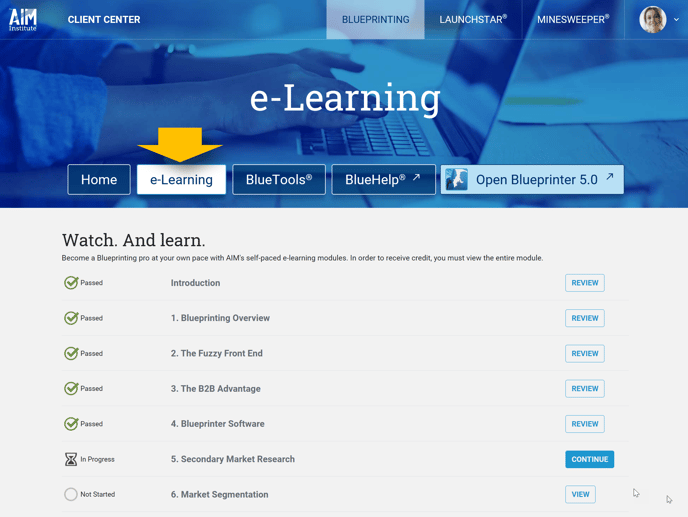
Each e-learning module lasts 15-to-30 minutes and has a short quiz at the end. Be sure to record an answer for each question to get credit for taking that e-module. On the right-side of this page (above), each e-module will display one of three buttons:
- VIEW: You have yet to open this e-module for the first time.
- CONTINUE: You have started but not completed this e-module.
- REVIEW: You got credit for completion, and can go back over this later if you wish.
When you click one of the above buttons, your e-learning module will open (see below). Please note the following:
- Slides (yellow arrow): You can watch your progress and navigate to different slides here.
- Notes (green arrow): You can read a written script here... especially helpful if English isn't your first language.
- Resources (red arrow): IMPORTANT... When the e-learning asks you to download something, click here. Most downloads are also found in the BlueTools page of the Blueprinting Center.
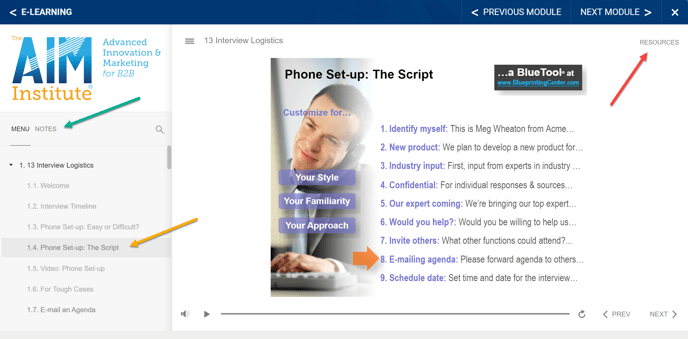
When you return to your Home Page at the Blueprinting Center, you'll see a record of your completed e-modules. For certifications, you'll need to complete the following e-modules:
- Blueprinting Practitioner Certification: Complete e-modules 13-to-24. These 12 e-modules are all about hands-on interviewing. If you're part of a coached Blueprinting team, your first weekly reminder will be for e-module 13. That's so you'll get a fast start on your interviews.
- Blue Belt Certification: You'll take the rest of the e-learning modules to qualify for this. E-modules 1-to-12 are foundational, loaded with both underlying theory and practical front-end-of-innovation tips. E-modules 25-to-31 cover Blueprinting steps 4-to-7 (after the Market Case, through the Business Case.)
Keywords: e-learning, e-modules, Blueprinting Center, view, review, complete, e-learning credit, e-learning subscription, e-learning button, e-learning notes, e-learning resources, Blueprinting Practitioner Certification, Blue Belt Certification, e-modules 13-24, 1-12, 25-31