How can a new client test Blueprinter software to ensure it works smoothly?
By following these test steps, a "first user" at your company can make sure it works well for his or her remaining colleagues.
In rare cases, this cloud-based software doesn’t work due to security measures set up by your company’s IT dept. Would you please help us ensure a good experience for your colleagues by running this 5-min. test?
- Go to the Blueprinting Center at www.blueprintingcenter.com (see email instructions for first-time setup) and click Open Blueprinter 5.0.
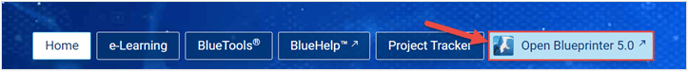
- You’re at the Blueprinter 5.0 software My Projects page. Now click New Project.

- You’re at the Project Settings screen. Enter 1) Project Name (e.g. Initial Test ), 2) Team Leader (start typing your first name: You should see your email address), and 3) click Practice Project. Then click the blue NEXT button on this screen AND the DONE button at the bottom of the next screen (Team & Timeline).
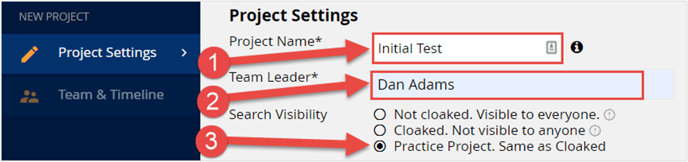
- This is the Home Page for your Initial Test project. 1) Click the orange step, 2. Discovery Interview, 2) click the tool, 2.1 Plan Interview Candidates, and 3) enter an interviewee, such as Customer ABC.
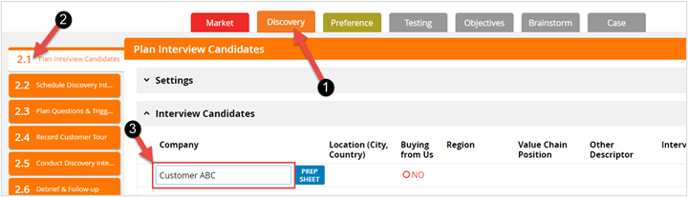
- Click 1) the tool, 2.5 Conduct Discovery Interview, and 2) the interviewee name, Customer ABC.
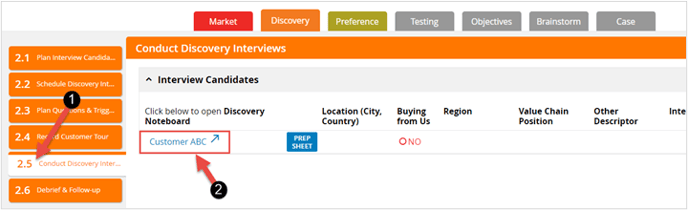
- You’ll see the Discovery Noteboard for “Customer ABC.” 1) Click a sticky note and type some test words in the lower box. 2) Close the sticky note by clicking “X”. 3) Exit the Noteboard by clicking the upper-right “X”.
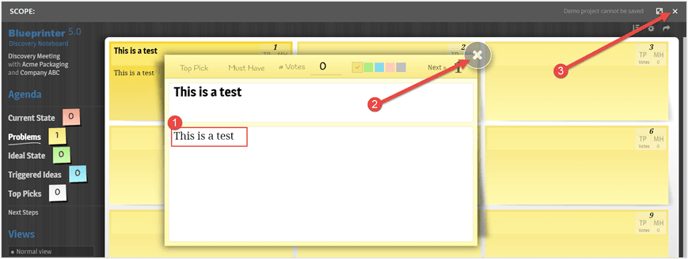
- Click the “hamburger” menu in the upper left, and then click My Projects.
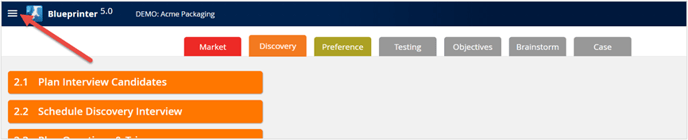
- If you do NOT see your test project, please notify us.
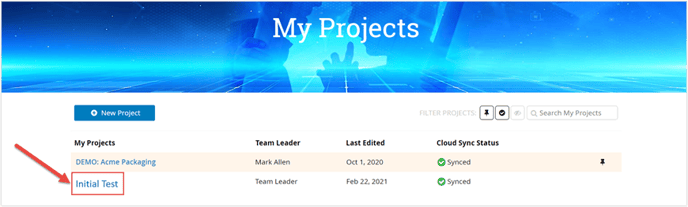
- Also, please notify us if you saw a warning at any point that you were working offline.

- An easy way to notify us of problems is to click CONTACT FOR SUPPORT in your BlueHelp Banner. (This is preferred because it helps us collect useful diagnostic information)
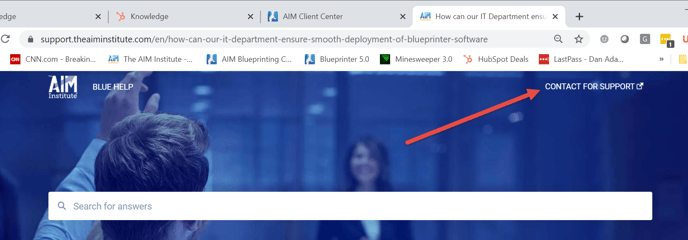
THANK YOU FOR YOUR HELP!