How do I add more than four interviewers to the interviewing team?
There's a quick way to add more than four interviewers to the team if needed for certification credit.
A moderator, notetaker, and two observers can be added to the interview team using the "Prep Sheet." But what if we have an additional observer? Most are interested in this to get credit for Blueprinter Certification.
In general, it's not a great idea to have more than three, let alone four, members of the interview team, as it can make the customers/respondents feel more self-conscious. However, if absolutely required for certain situations, it's fairly easy to add a fifth person or more.
Before starting, ensure that everyone you want to add is first on the project. Click here for those instructions.
Here's how to add an additional observer to your interview team:
1. Go to the Prep Sheet, and make sure that you've added four folks to the team.
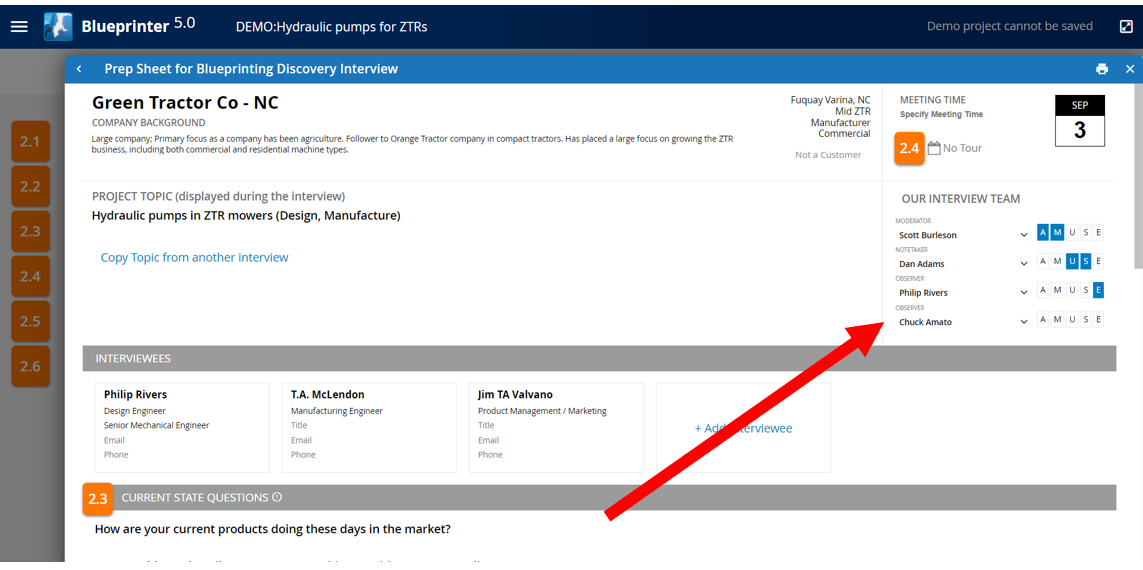
2. Navigate to 2.5, and open the Discovery Interview by selecting the customer/respondent name.
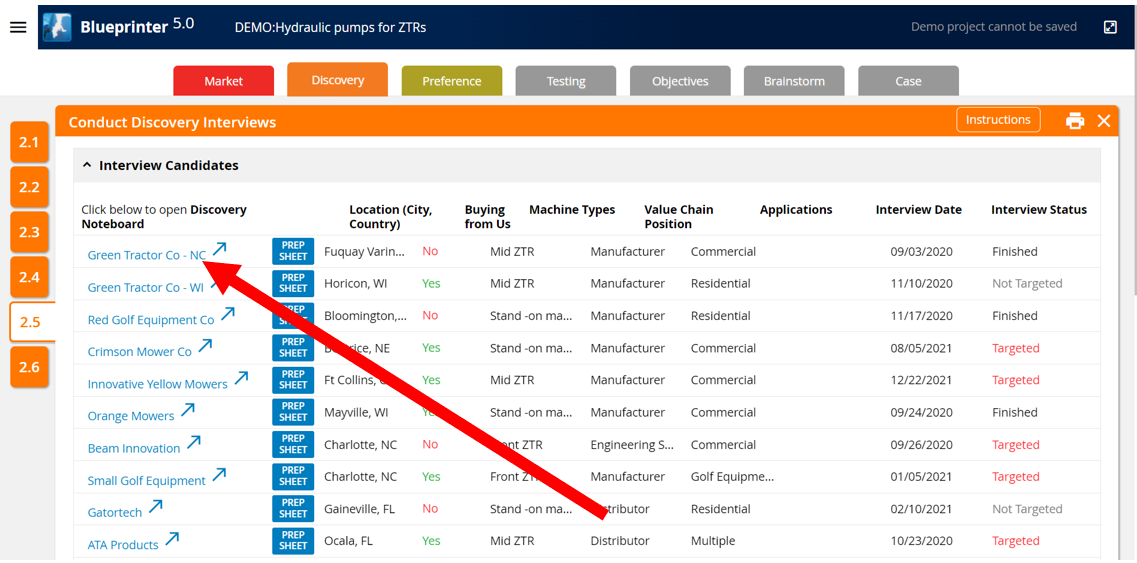
3. On the Discovery Noteboard, select your company's name, then select the "+" symbol.
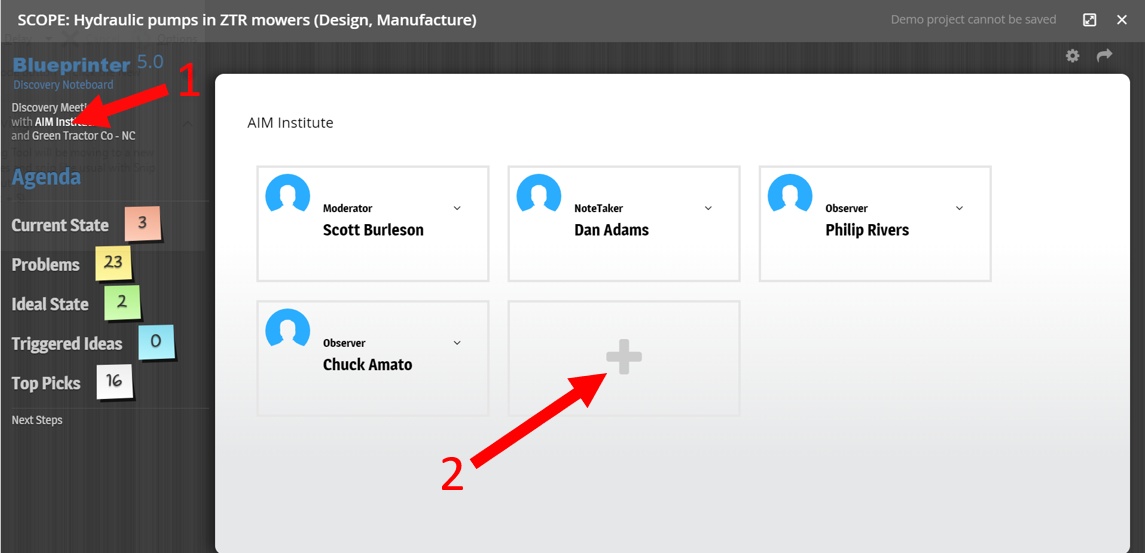
4. Add your new team member.
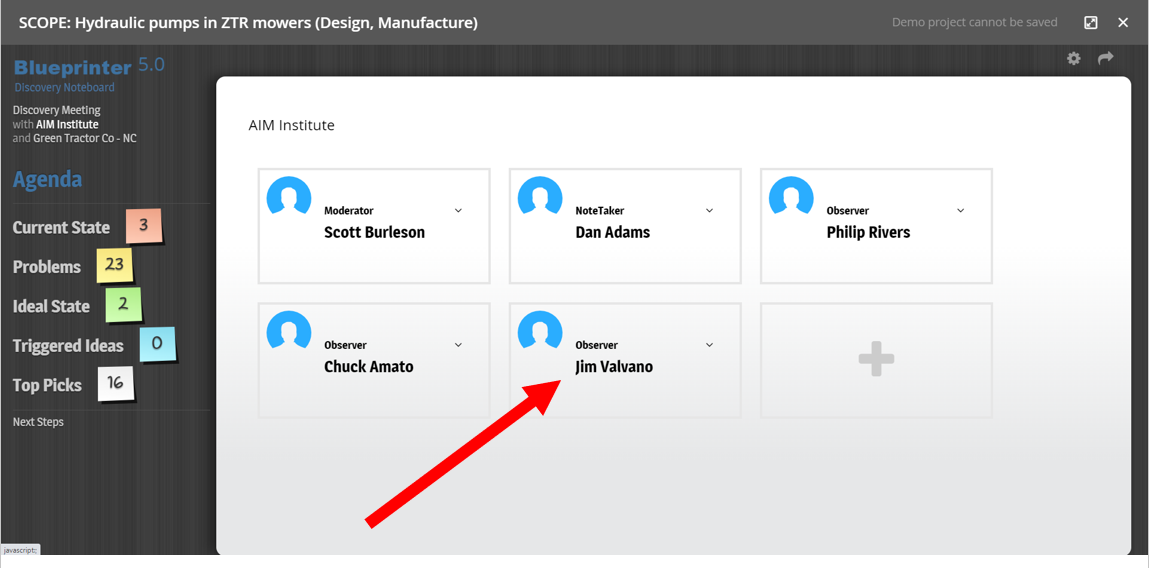
Success! Again, it's not recommended to add more than three members to the interviewing team. However, the instructions above will allow you to do so within the software for situations where warranted.