Monitor employees' skills progress in the Executive Dashboard
Your Executive Dashboard lets you monitor employee progress toward certifications... and displays their interview experience.
Your Executive Dashboard does more than let you view the progress of your projects. It also lets you see the progress of your employees. It does this in two ways.
First, you can see how each employee is progressing toward Blueprinting Practitioner Certification and after this, Blue Belt Certification. Second, it lets you see how much experience each employee has with different types of interviews and interview roles. There are two separate Dashboard views for these:
Certification Progress view: First, your employees seek to achieve Practitioner Certification. To accomplish this, they must be participants in 3 Discovery and 2 Preference interviews, complete a Market Case with their team, complete e-learning modules 13-24, and pass 4 Practitioner exams. These requirements and those for Blue Belt are shown below. For more see, Blueprinting Certification Programs.
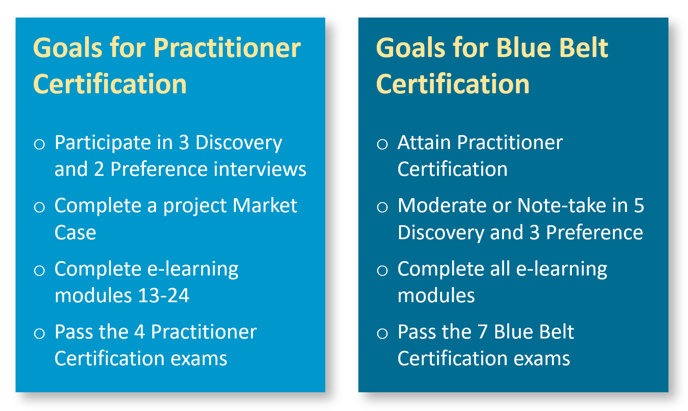 This Executive Dashboard view shows a colored block for each step an employee takes toward completion... a green block for an e-learning module, a gold block for an interview, a light blue block for the Market Case, and a dark blue block for each exam. There's one tab like this for Practitioner Certification and a similar one for Blue Belt Certification.
This Executive Dashboard view shows a colored block for each step an employee takes toward completion... a green block for an e-learning module, a gold block for an interview, a light blue block for the Market Case, and a dark blue block for each exam. There's one tab like this for Practitioner Certification and a similar one for Blue Belt Certification.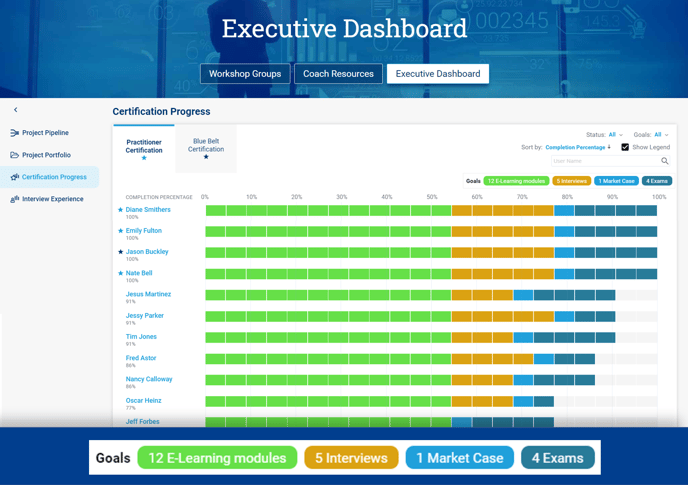
Certified Blue Belts are excellent resources to support high-quality implementation of Blueprinting throughout your organization. Also, if you'd like to replace AIM Coaches at some point with your own internal Certified Coaches, this Blue Belt certification is a prerequisite.
Interview Experience view: This chart shows how much experience your employees are gaining... in both Discovery interviews (orange bars) and Preference interviews (green bars). It also lets you see how much experience they have in each role... Observer (light bar), Note-taker (moderate), and Moderator (dark bar).
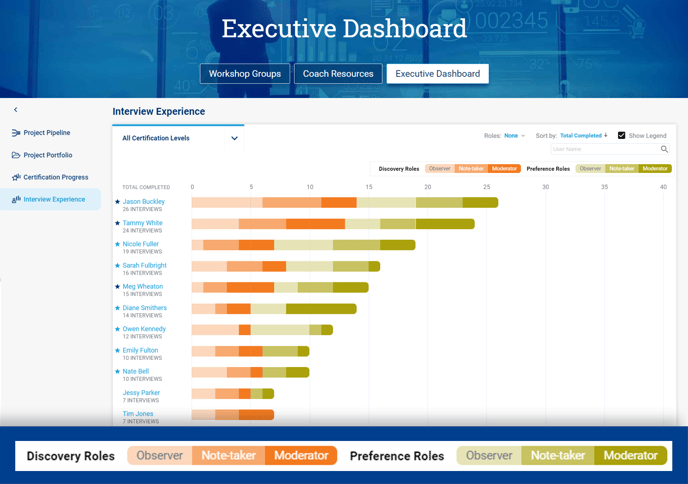
These charts are useful for many purposes:
- Monitor employees' progress toward objectives in their performance plans.
- Observe how quickly new learners are applying what they've learned.
- Identify highly-experienced employees to support or join a new or struggling team.
- Gauge the personal initiative of employees for career planning purposes.
Keywords: Executive Dashboard, skills progress, learner progress, certification progress, interview experience, practitioner certification, Blueprinting certification, Blue Belt certification, internal coaches, employee learning, employee skills, complete e-learning, conduct interviews