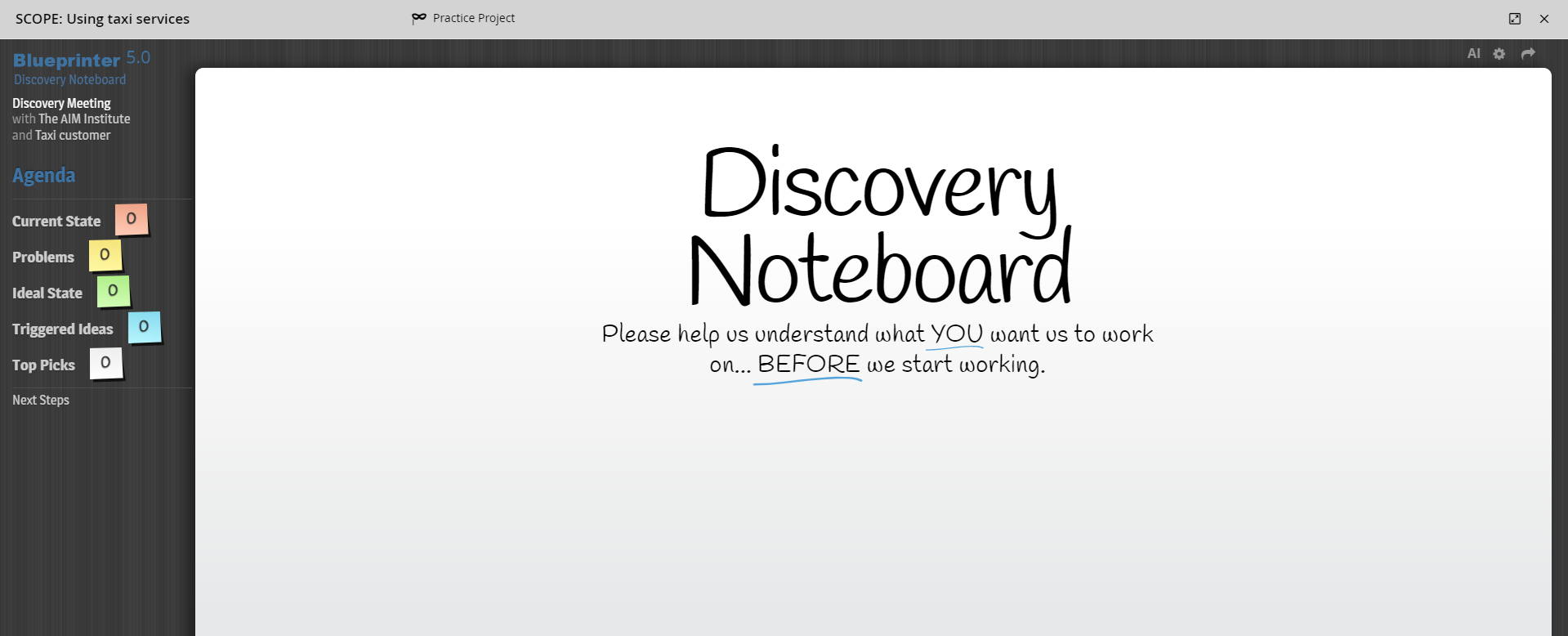7. How do I set up my practice project for my Virtual Kick-off Blueprinting Workshop?
Prepare for your Virtual Kick-off Blueprinting workshop by creating a project in Blueprinter software.
Set up my practice project within Blueprinter® software
1. Go to the Blueprinting Center at www.blueprintingcenter.com.

2. Once at the Blueprinter My Projects page, select New Project.

3. You'll now be at the Project Settings page.
- Enter Project Name ('Practice' plus your initials and date)
- Select yourself as Team Leader (Start typing your name to find yourself)
- Under "Search Visibility," select Practice Project
- Select "Next, Set Up Project Team"
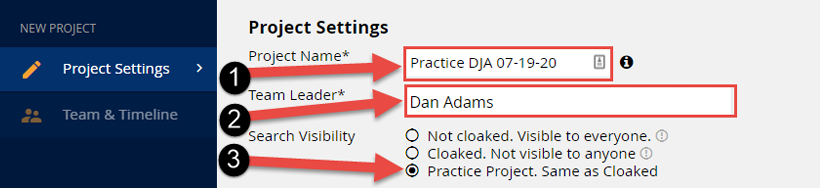
Scroll to the bottom and select "Done. Create Project."
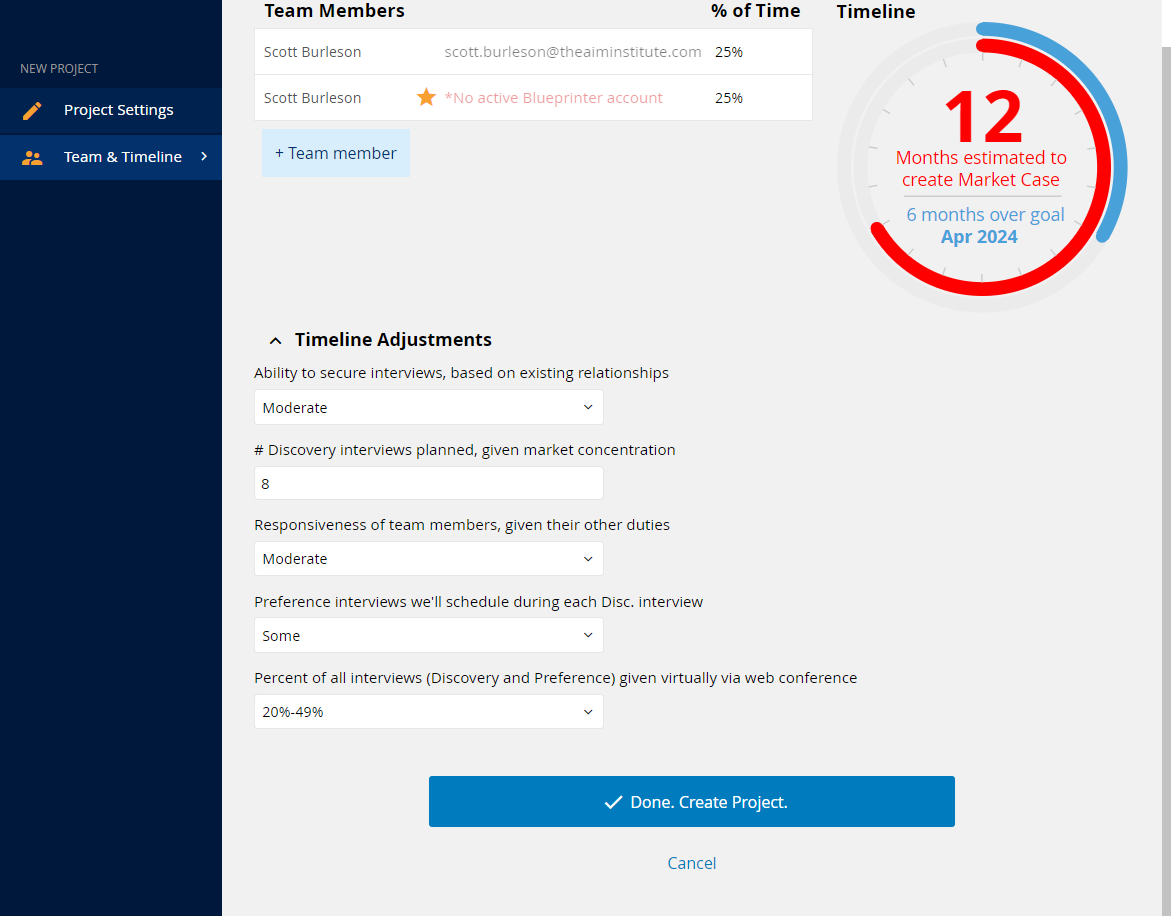
4. You are now at the home page for your Practice Project.
- Select the orange tab "2 Discovery Interview"
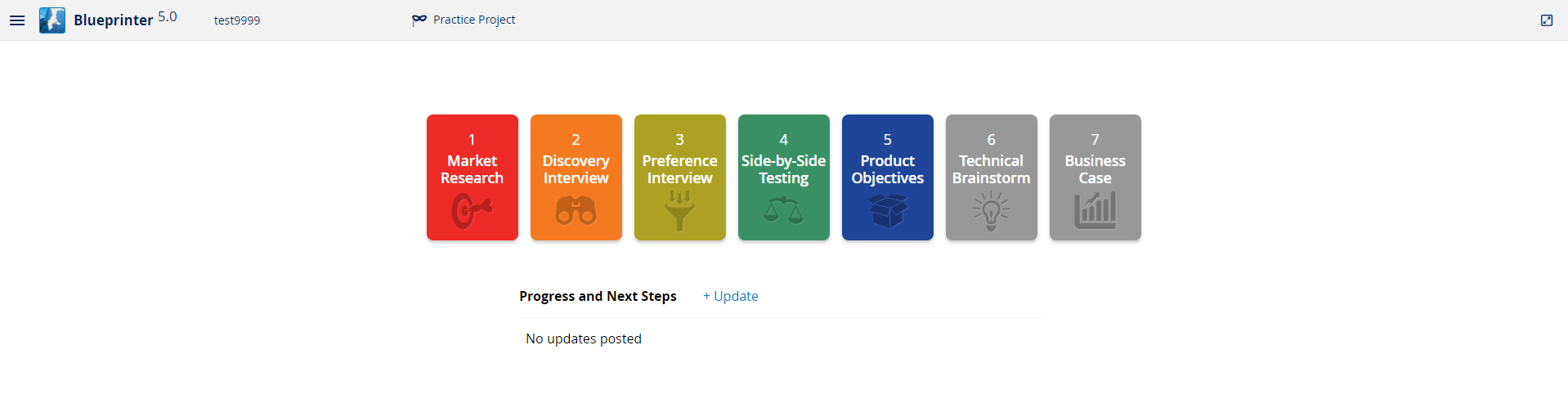
5. Let's use Tool 2.1 to create interview candidates.
- Select 2.1 Plan Interview Candidates
- Enter two customers under "Company." The first is "Web conference customer" and the second is "Taxi customer."
- Select the Blue Box "Prep Sheet" alongside "Web conference customer"
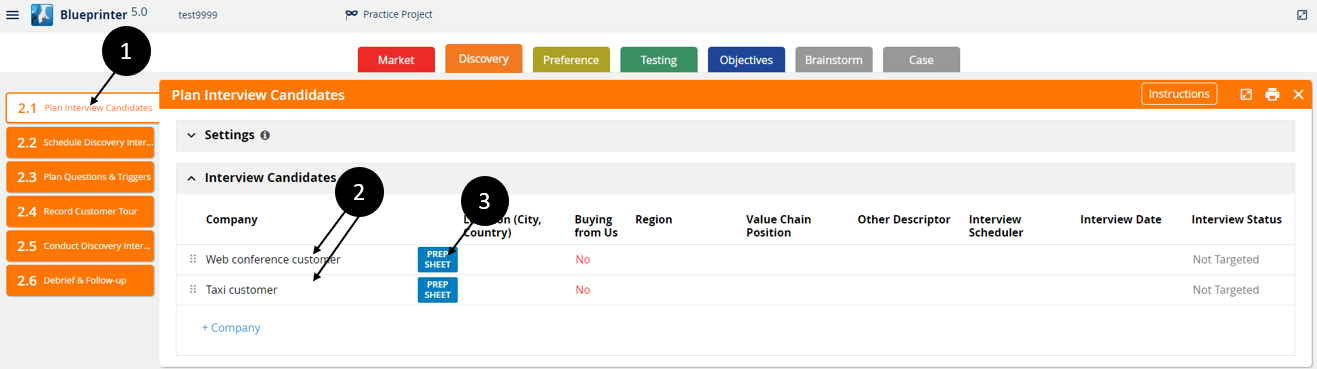
6. This is the Prep Sheet for your first interview candidate. Enter a Project Topic as "Using Web conferences."
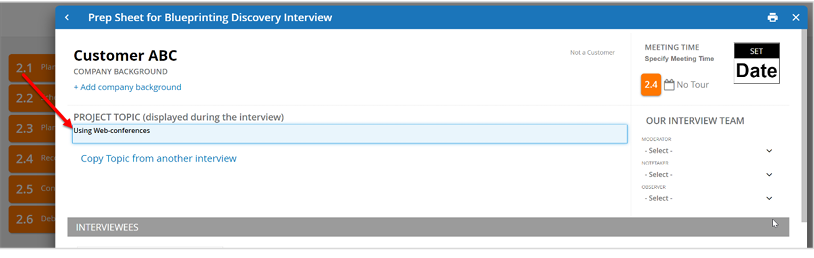
7. Close this window with either the arrow to the left, or the "X" in the right.

8. Select the Prep Sheet for "Taxi customer."
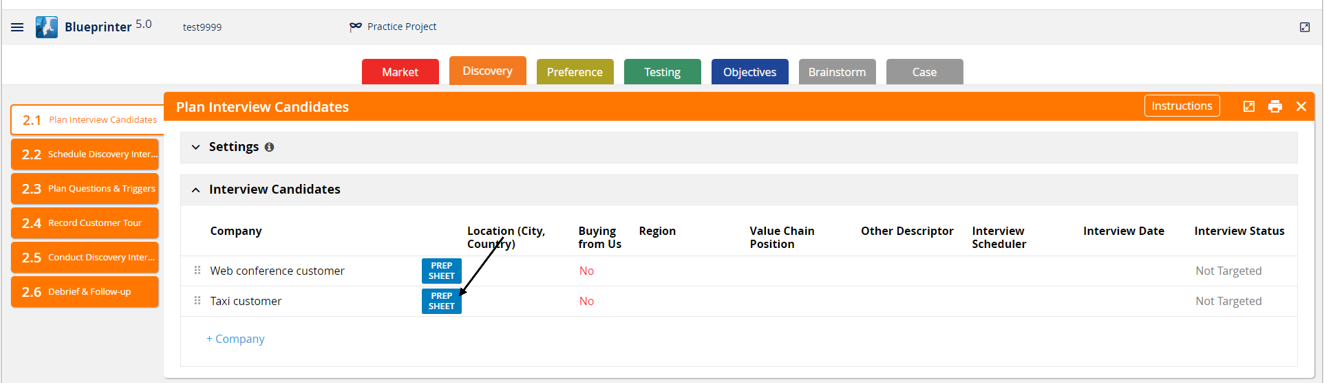
9. Enter the Project Topic "Using Taxi services" and close the Prep Sheet as you did before.
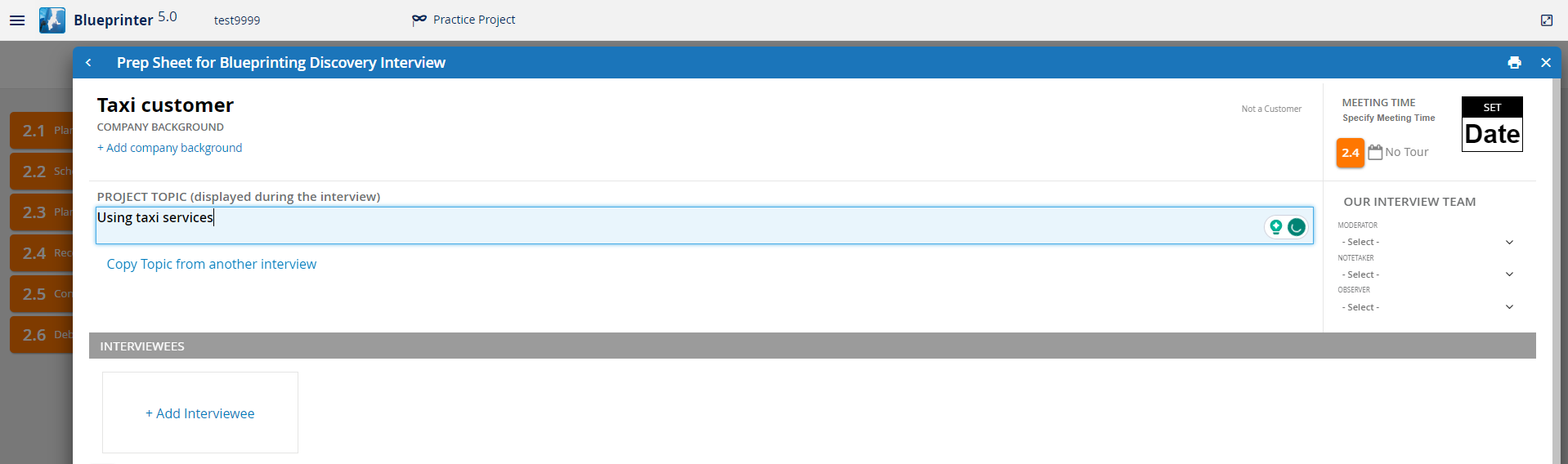
10. Let's test it! Select Tool 2.5.
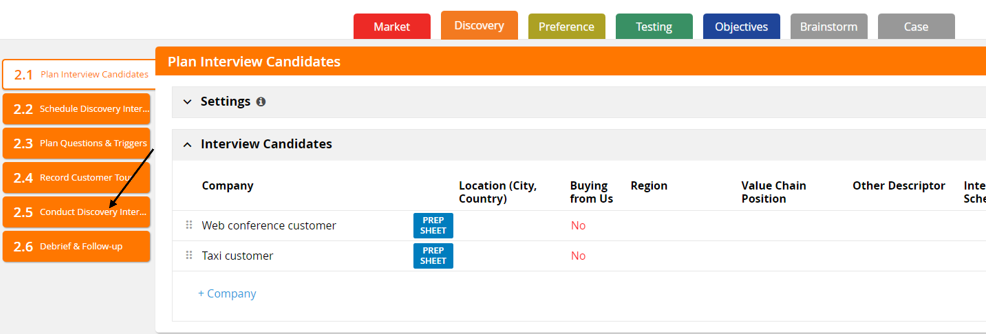
11. Select the link within either "Web conference customer" or "Taxi customer."
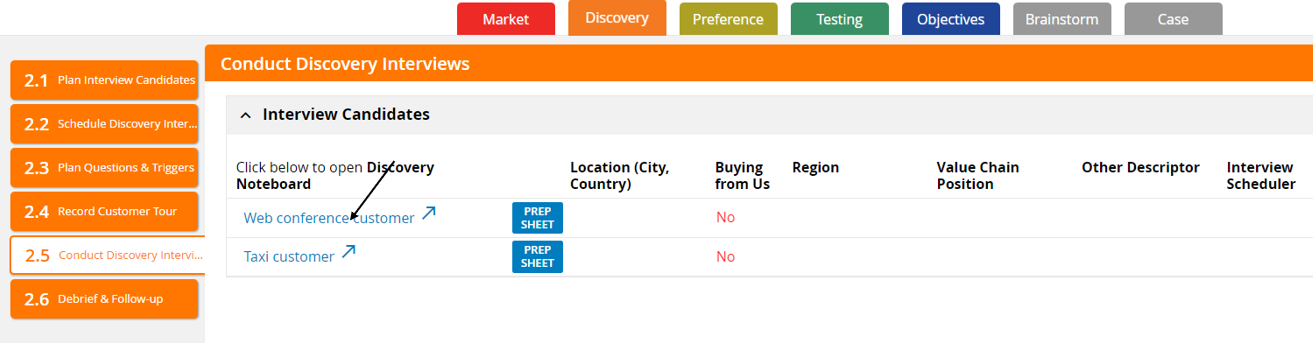
12. Success! You're ready to conduct a VOC interview for the Blueprinting course!