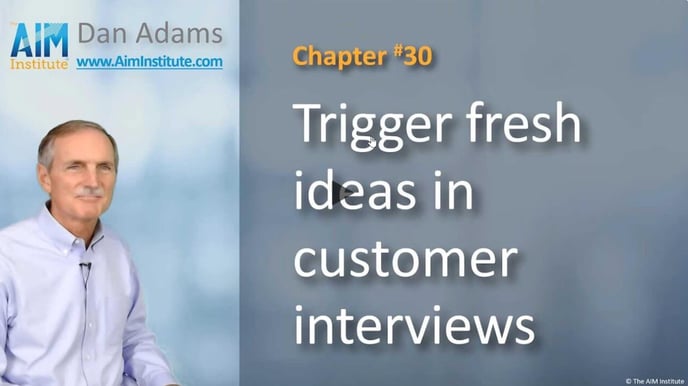Create up to 3 trigger maps before your interview... and then use one of them near the end.
You can use Trigger Maps to generate or “trigger” fresh thinking by your customers during a Discovery interview. You often hear people say they want to “get out of the box” in their thinking… and this is what Trigger Maps do. But first you need to give your interviewees a chance to “empty the box.” That is, you need to let them tell you what’s been on their minds already. So your Discovery interview covers Current State questions, “Problem” outcomes (yellow sticky notes) and “Ideal State” outcomes (green sticky notes) before using Trigger Maps (blue sticky notes).
You can create as many different Trigger Maps as you’d like for your entire project… but will typically just use one Trigger Map per interview. To create a Trigger Map, go to www.blueprintingcenter.com > Blueprinter software > Tool 2.3: Plan Questions and Triggers. You’ll find the Trigger Maps below the Current State section. Just click “+Trigger Map” to select and name one of three Trigger Map templates:
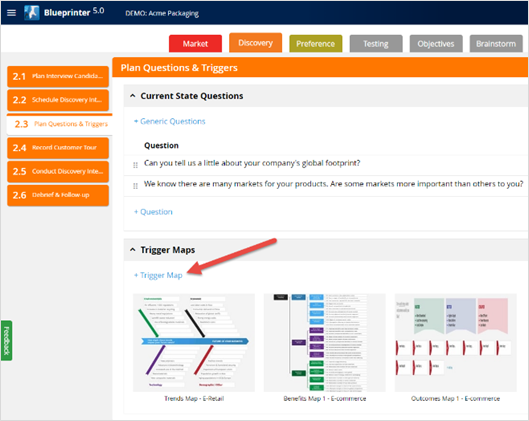
Benefits Map: This usually requires no special preparation because it’s so “generic.” It shows 36 different ways a company can improve its profits. During the interview, these ideas will hopefully trigger some new outcomes… which you’ll record on blue sticky notes.
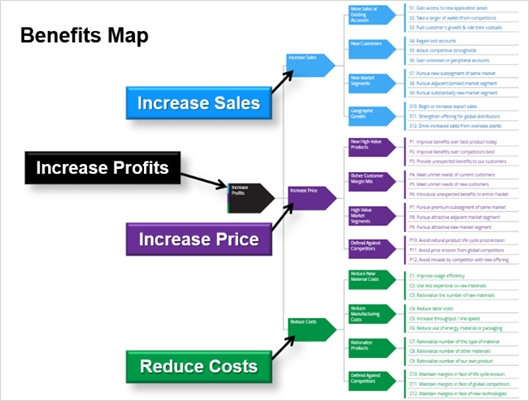
Trends Map: This is an Ishikawa (fishbone) diagram showing all the possible causes (trends) that could impact the result (your customer’s future.) The template you see in Tool 2.3 includes four broad categories: Environmental, Economic, Technology and Demographic/Other. But you can change these broad categories, as well as the starter trends you see within each… to make this Trigger Map more relevant for your market segment.
Outcomes Map: This takes the most preparation, but it is often worth it. You create a chart of customers’ process showing each individual step. It could be a manufacturing process, but it could also be their decision-making process or something else. During the Discovery interview, you’ll walk them through each of these steps, asking for ideas to make the step faster, better or cheaper. As with the other Trigger Maps, you’ll record their outcomes on blue sticky notes.
What if you don’t have enough knowledge to construct a good Outcomes Map? Here are some options to consider:
- You may be able to hire a consultant or industry expert to help you.
- You can use your first 2 or 3 customer tours to assemble a generic chart.
- Use the Current State section of your first 2 or 3 interviews to create this chart on a white board… so you can build this Trigger Map for later interviews.
You'll see how to use your Trigger Maps in the next BlueHelp article, Using Trigger Maps during Discovery interviews... and learn strategies for their use in the BlueHelp article, Trigger Map strategies. For more on Discovery interviews, see e-Learning Module 15: Discovery interviews at www.blueprintingcenter.com > e-Learning.
Also check out the 2-minute video, Trigger fresh ideas in customer interviews, part of the B2B Organic Growth video series by Dan Adams.
Keywords: Trigger Maps, triggered ideas, fresh Discovery thinking, Benefits Map, Trends Map, Outcomes Map, blue sticky notes, Blueprinter Tool 2.3: Plan Questions & Triggers