1. Final preparations before the Discovery interview
11 Suggestions to get your team ready for its first Discovery interview.
Let’s say your Discovery interview is coming up soon: Consider these final preparations:
 Review Side 1 of your Discovery Interview Quick-Start Card… which includes many tips, including a packing list. (Download at www.blueprintingcenter.com > BlueTools > Conduct Discovery Interviews/Tours.)
Review Side 1 of your Discovery Interview Quick-Start Card… which includes many tips, including a packing list. (Download at www.blueprintingcenter.com > BlueTools > Conduct Discovery Interviews/Tours.)- Be sure to take a small digital projector with you, in case the customers’ projector doesn’t work. For projector recommendations, see the BlueHelp article, Finding & bringing your own projector.
- Make sure all your colleagues are up to speed. If they haven’t been fully trained, ensure they’ve reviewed the site, blueprintingforsales.com. Consider a pre-briefing session and/or role-playing prior to the interview.
- If you haven’t already done so, try to schedule a customer tour to take place, preferably before the interview. Take with you the AMUSE Customer Tour Checklist, downloadable at blueprintingcenter.com > BlueTools > Conduct Discovery Interviews/Tours. For more, see the BlueHelp article, How to conduct a customer tour.
- Make sure you’ve got a solid list of possible Current State “opening” questions selected for your entire project in Blueprinter Tool 2.3: Plan Questions & Triggers. Then, in the Prep Sheet for this interview, select 2 or 3 that you’ll use to begin the interview. (You can access Prep Sheets in Blueprinter Tools 2.1 or 2.5.) For more, see the BlueHelp article, How to create & use Current State questions.
- Be sure you’ve created at least one Trigger Map in Blueprinter Tool 2.3: Plan Questions & Triggers. In the Prep Sheet for this interview, select one of them. For more, see the BlueHelp article, How to use Trigger Maps.
- Complete the rest of the Prep Sheet for this interview in Blueprinter Tool 2.1 or 2.5. If you don’t see the names of your team-mates in the Prep Sheet’s “Our Interview Team” drop-down menu, add them at the main menu (upper left) in the page “Team & Timeline.”
- Get to the meeting 15 minutes early to set up. Arrange this ahead of time by saying that you just don’t want to waste their people’s time.
- Plan on up to 2 hours of debriefing time after the interview in a nearby coffee shop, restaurant, or quiet part of an airport lounge. Print and carry with you the aid, Debriefing Checklist, at blueprintingcenter.com > BlueTools > Conduct Discovery Interviews/Tours.
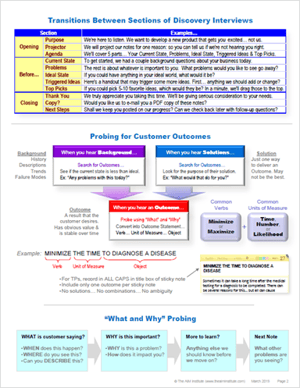 During the interview, have Side 2 of your Discovery Interview Quick-Start Card face-up on the conference room table. Use this for transitions between each part of the interview and for probing reminders.
During the interview, have Side 2 of your Discovery Interview Quick-Start Card face-up on the conference room table. Use this for transitions between each part of the interview and for probing reminders.- Special cases:
- If interviewing in a language other than English… or a culture outside N. America or W. Europe, review the BlueHelp article, Interviewing in different global cultures & languages.
- If interviewing at a trade show, review the BlueHelp article, How to interview at trade shows & other venues.
- If interviewing remotely via web-conference, review the BlueHelp article, How to interview remotely with web-conferences.
- You've already been meeting a lot with this customer... and it might seem odd to "start all over" with a Discovery interview. For tips on how to handle this, see the BlueHelp article, Special case 1: You've already been meeting with this customer.
- Your customer wants you to make a presentation to them during your Discovery visit. For tips on handling this, see the BlueHelp article, Special case 2: The customer wants you to make a presentation.
Keywords: Discovery interview preparation, getting ready for Discovery interviews, Before your Discovery interview, Discovery Interview Quick-Start Card, Special cases for Discovery interviews, Discovery Prep sheet