Use Blueprinter Tool 3.3 to record your Preference interview candidates... plus company settings and Prep Sheets.
Planning Preference interviews is much like planning Discovery interviews. (See the BlueHelp article, Planning your Discovery Interviews in Blueprinter Tool 2.1.) In this case, you do your planning in Blueprinter Tool 3.3 (at www.blueprintingcenter.com > Blueprinter software).
Tool 3.3 has three areas to help you plan your Preference interviews: Settings, Interview Candidates, and Prep Sheet. The “Settings” section lets you create “descriptors,” to characterize each company you’ll interview.
1. Settings: Whatever Settings you established while planning Discovery interviews have been retained in this area. As with Discovery interview planning, there are three types of descriptors:
- Geographic regions
- Points in the value chain
- Other (an optional category of your choosing)
These descriptors will prove especially useful after Preference interviews, so you can analyze your market segment for possible sub-segments (such as regional differences). Pay special attention to the “Other” category of descriptors: Did your Discovery interviews reveal possible sub-segments? If you interviewed paint producers, for instance, did you detect different interests for those selling to home owners vs. paint contractors? If so, you might create an “Other” descriptor called “B2B vs B2C”… and then code each interviewee as either a “B2B seller” or a “B2C seller.”
Or imagine you produce corrugated packaging and you noticed different Discovery interview responses that seemed driven by the size of the packages the company used. Your “Other” descriptor could be “Package Size” (see below).
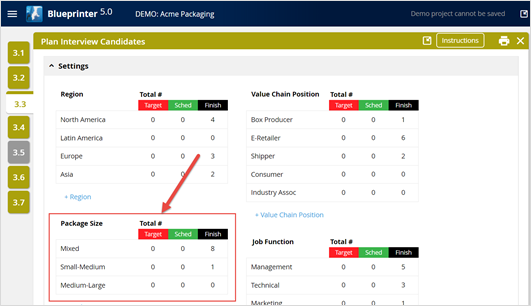
2. Interview Candidates: After completing the “Settings” section, you’ll move to “Interview Candidates.” The companies you listed when you planned Discovery interviews automatically populate this section. Enter any additional companies you might want to interview. As with your earlier Discovery interview planning, you’ll see that your entries in the “Settings” section above have become your drop-down menus. On the right side of this table, you can also keep track of the status of each interview candidate:
- Not targeted
- Targeted
- Scheduled (on our calendars)
- Finished
3. Prep Sheet: The third area for planning is the Prep Sheet in each Interview Candidate row. This is where you enter specific information for the Preference interview you plan to conduct with this company. It’s the same as your Discovery Prep Sheets… except there are no Current State questions or Trigger Maps. It includes…
- Meeting date & time
- Company background info
- Project topic (scope)
- Our interview team
- Customer attendees
There’s also room in your Prep Sheet to capture more information after the interview, e.g. confidential team notes, conclusions, and next steps.
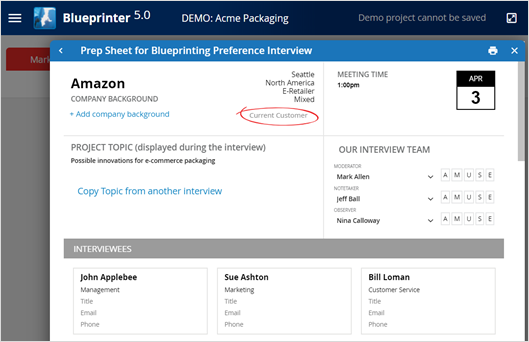
The next BlueHelp article, Scheduling Preference interviews with customers, provides tips for setting up these interviews.
Keywords: Blueprinter Tool 3.3, planning Preference interviews, recording Preference interview candidates, settings for Preference interviews, Prep Sheet for Preference interviews
