5 Options for interviewing without a customer conference room.
In many cases, you’ll conduct your interviews in a customer’s conference room. Try to arrange the Moderator, Note-taker and Observer as shown below. (Of course, be respectful of other cultures where this might not work well. For more, see the BlueHelp article, Conducting customer interviews in Asia.)
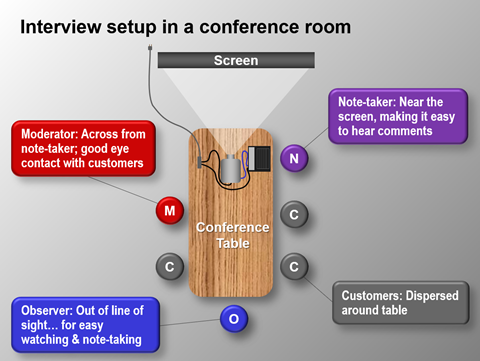
But in other cases, the customer won’t have a conference room for you to project your notes in. Here are some options for your team:
- Notes by hand. This is the least "inspired" of your options... so be sure to consider the other options below. But if you do simply take your notes by hand, be sure to open a Blueprinter Discovery Noteboard immediately afterwards and type your notes. Then you’ll be able to data-mine these outcomes along with your other interview results.
- Office setting: “Short-throw” projectors can be purchased that let you project a large image on the wall from very close distances, e.g. a desktop next to a wall. These are ideal for small rooms, such as your host’s office. See our most current projector recommendation in the BlueHelp article, Finding and bringing your own projector.
- Laptop viewing: What if there’s no wall to project on? Perhaps you’re interviewing in a restaurant kitchen, a building site, an auto garage or an out-building on a farm. If you’ve got a table or other flat surface on which to place your laptop, you can still record the interview in Blueprinter software. (You can also do this using a handheld tablet.) Just ask the customer(s) to look at your laptop screen as you record notes. If you think you’ll be doing this, invest in a portable keyboard, so you can type off to one side while customers have the best view of your laptop screen.
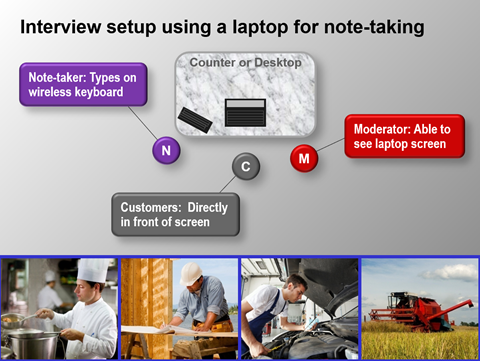
- Remote interviews: In rare cases, customers won’t allow laptops into their conference rooms for security reasons. Ask the customer to display his or her laptop in the conference room… and log into a web-conference you set up. Your Note-taker can then take the notes remotely back at your office, and these will be visible in the customer conference room.
- Hotel conference room: It may not be practical to interview busy nurses, construction workers, or auto-body technicians on the job. Find out when their shift ends and schedule time in a nearby hotel conference room. Bring lots of good food, and consider offering prizes or other gifts as incentives.
Keywords: conference room, customer interview, interview setup, interview in office, interview viewing your laptop, remote interviews, laptops not allowed by customer, hotel conference room interview
