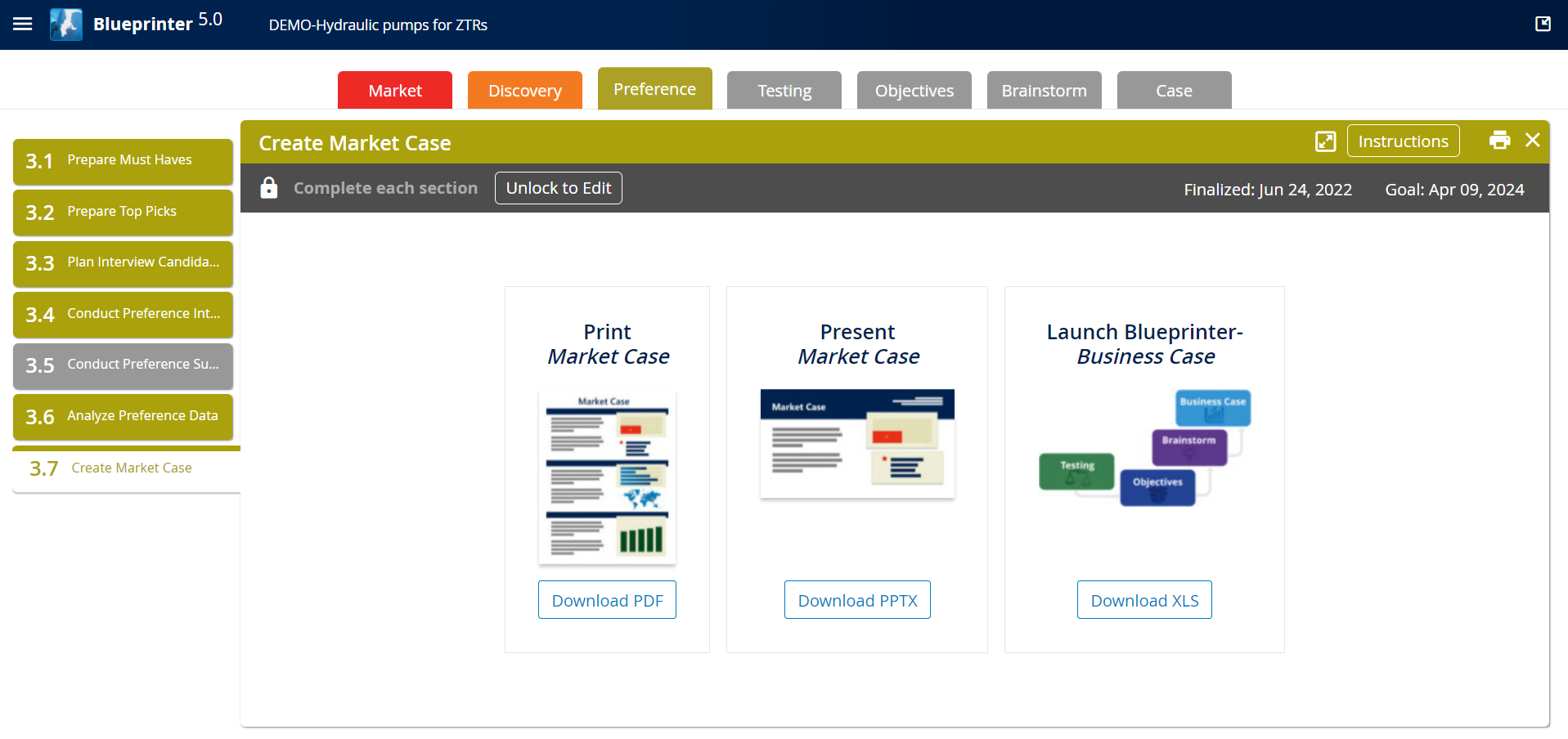Tool 3.7: Create a Market Case
Create a Market Case, targeting a customer segment that has unmet needs.
The Market Case has three components:
1. Project Scope
2. Strategic Fit
3. Market Segment Attractiveness
4. Customer Overview
5. Competitive Landscape
6. Value Proposition
Project Scope
Establish the overall scope for the broader project. This should define the project limits and constraints.
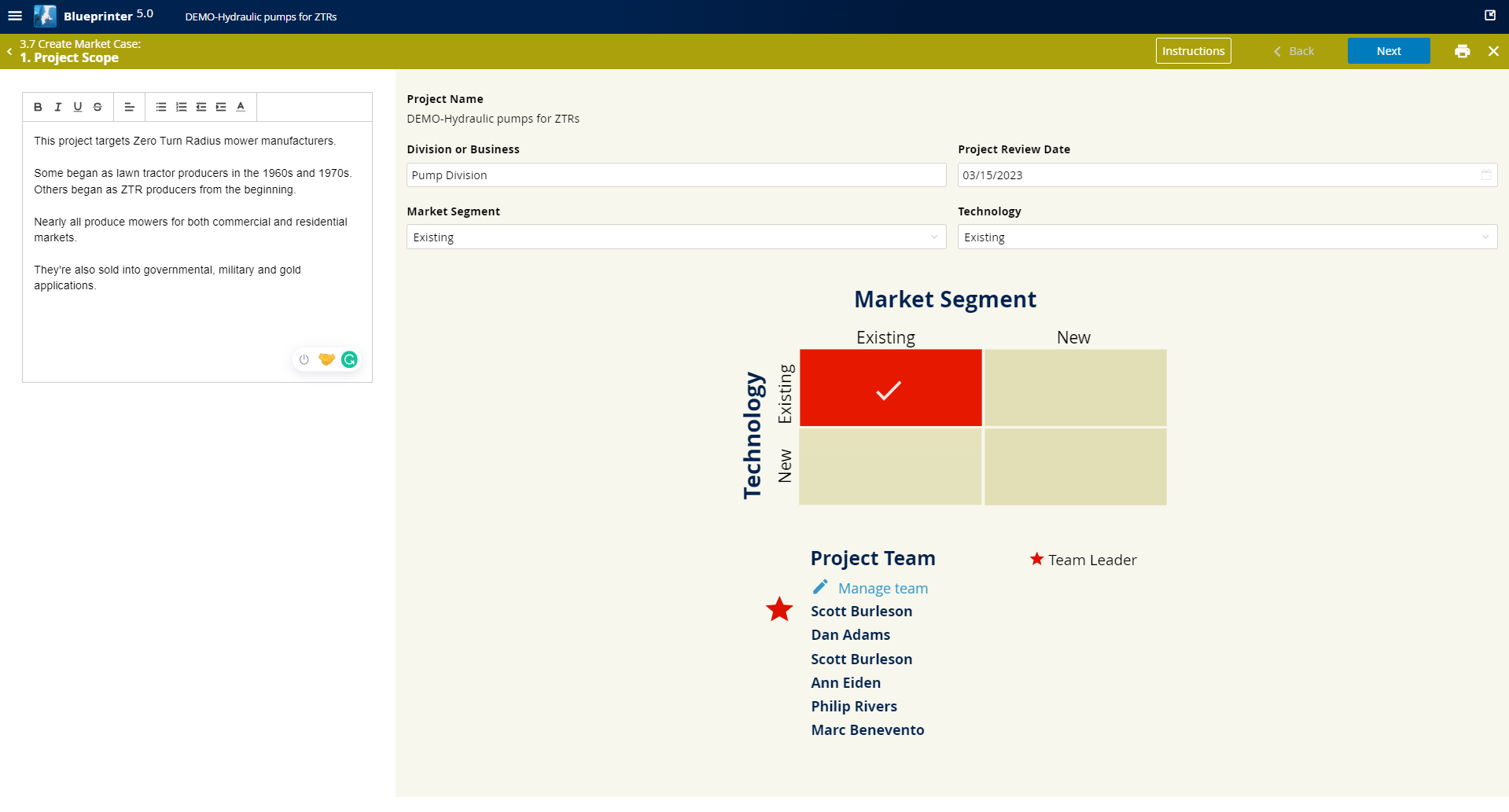
Strategic Fit
This should establish the link between the project and corporate strategy.
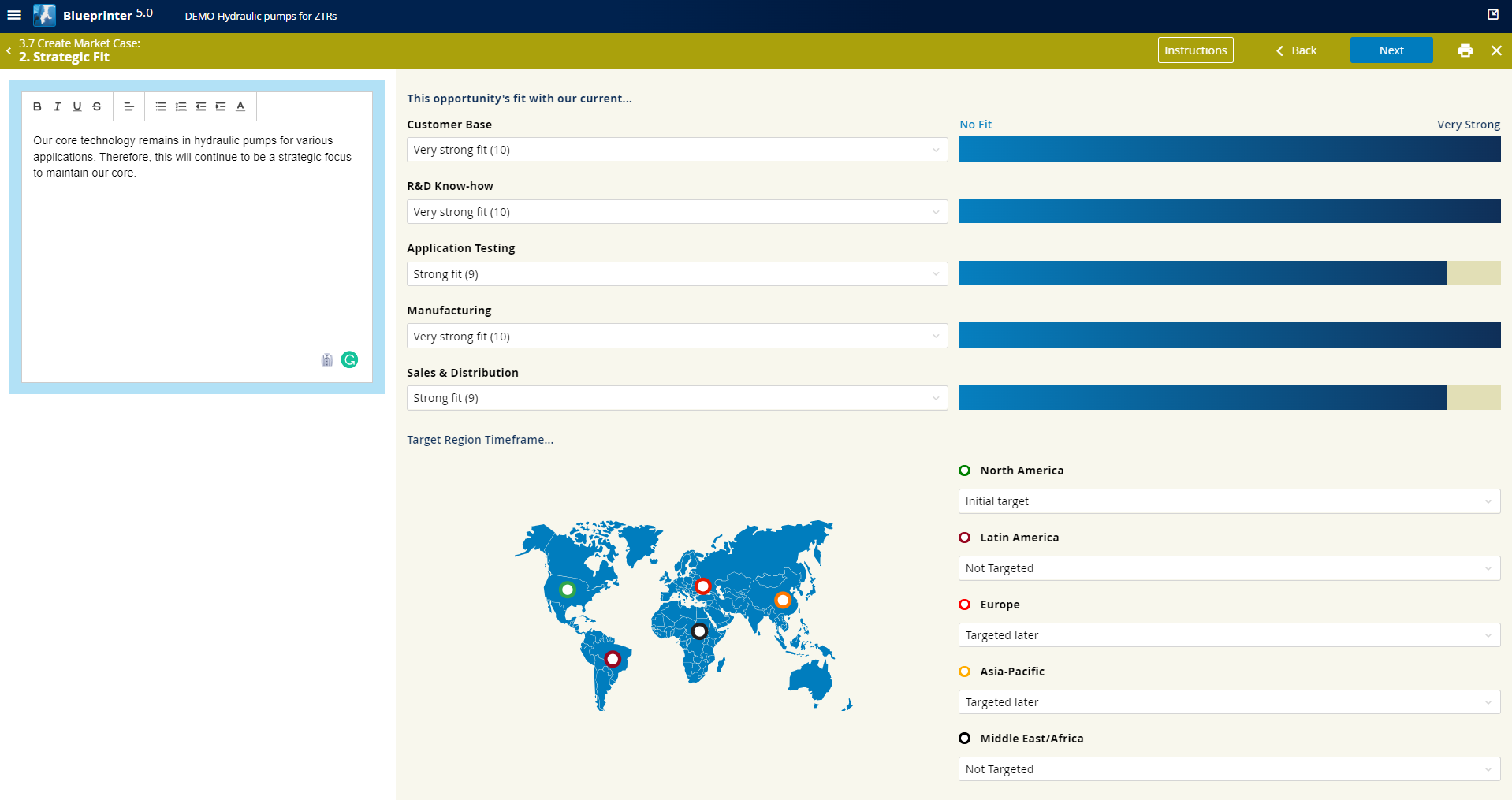
Market Segment Attractiveness
Define the segment attractiveness in terms of size and growth rate relative to what's acceptable to the business. One less typical metric here is "Addressable Market Hurdle Threshold," which is the minimum addressable market size that would be of interest.

Customer Overview
Defines the sales potential and relative size of major competitors, which also reveals the degree of a market's fragmentation vs. concentration.
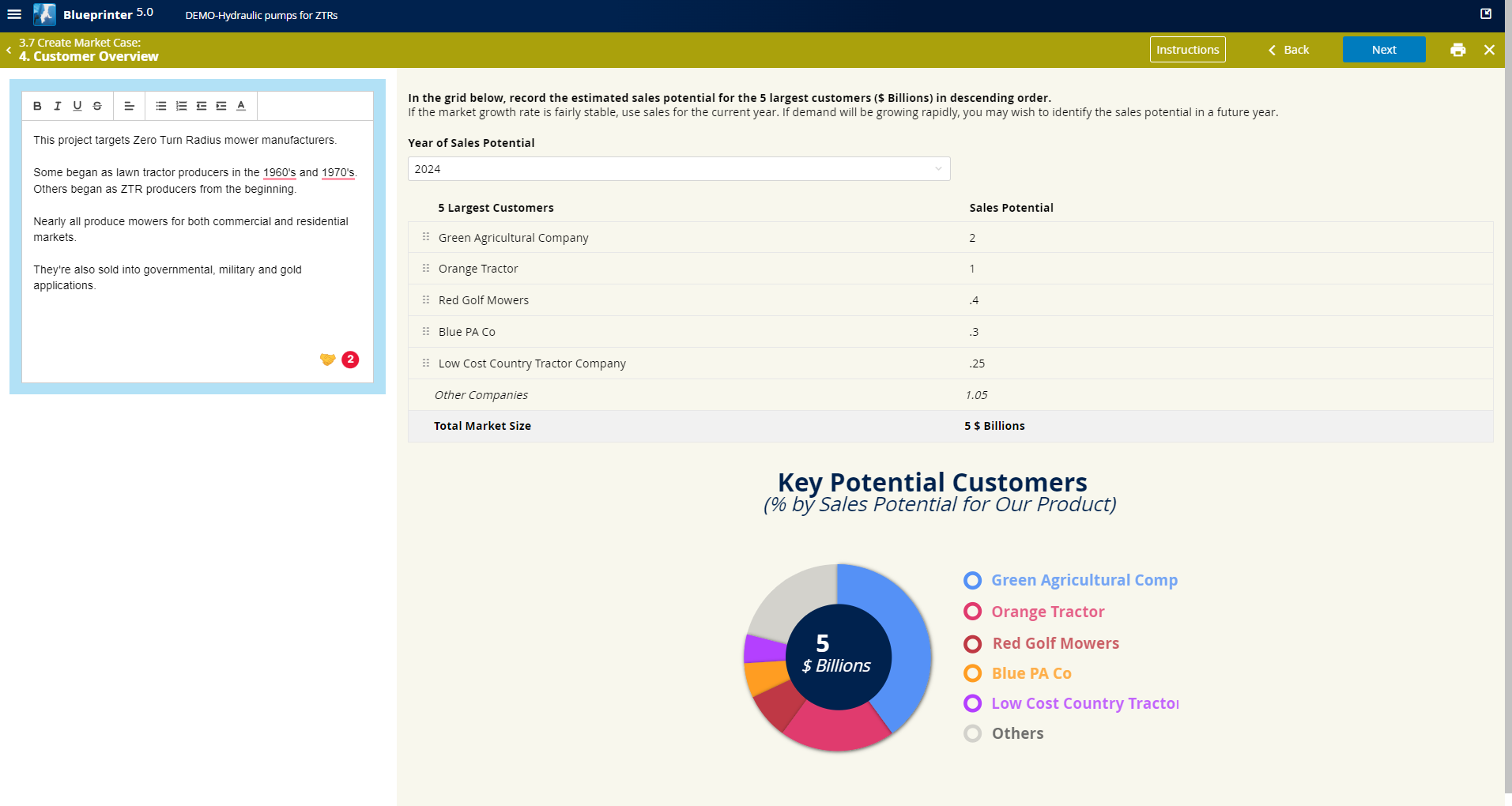
Competitive Landscape
Defines the profile of market participants.
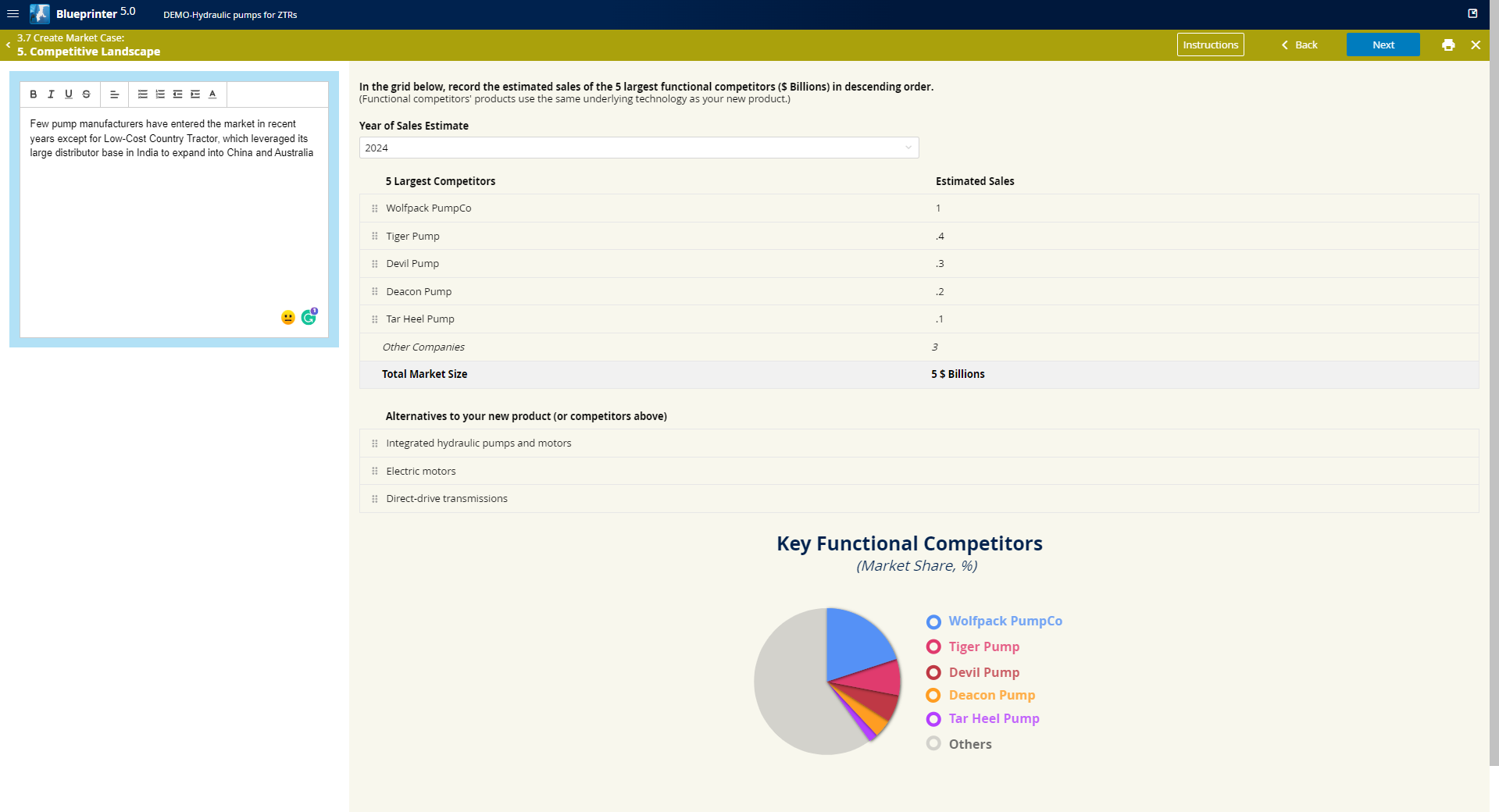
Value Proposition
Select the Market View representing the targeted segment, and the data is pulled in.
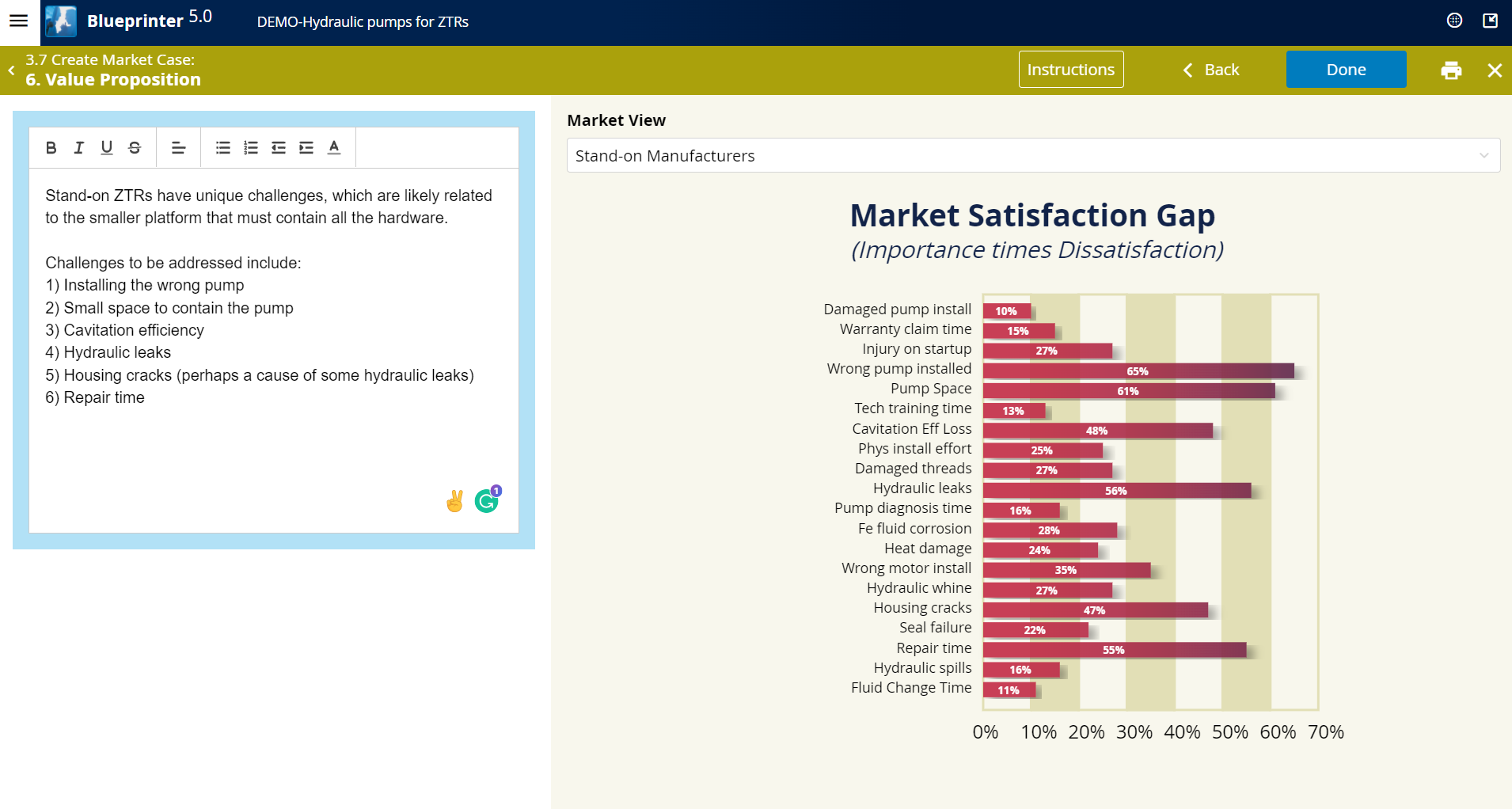
Once complete, select "Done," and the date of Market Case completion will be recorded. It can always be unlocked and updated if needed.
From this final screen, you can create Market Case for presentation in PDF or PowerPoint form. Or, do continue to create a Business Case, select "Launch Blueprinter Business Case."