4. Using Blueprinter AI to prepare for Discovery interviews... and conduct fewer of them
Blueprinter's AI function helps you 1) reduce the number of human interviews needed, and 2) prep your team for them.
Click "AI" in the upper-right of any Discovery Noteboard to "interview" AI and uncover known problems (outcomes) for any customer job to be done. For details on how to use this Blueprinter function, please see the BlueHelp article, Tool 2.5: using AI to Create Outcomes.
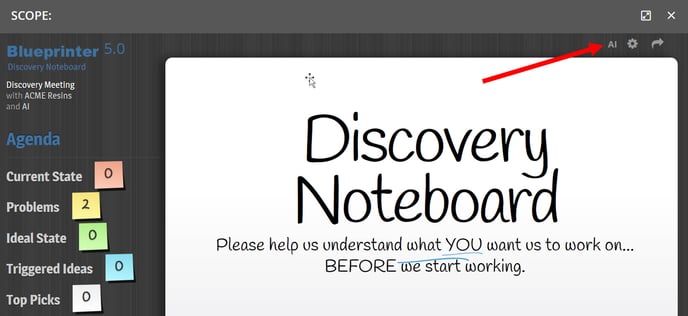
In this article, you'll learn how to use the Blueprinter AI function to accomplish two things: First, you can reduce the number of "human" Discovery interviews required before your Preference interviews. Second, you'll learn how to use AI-generated outcomes to practice your probing skills.
1. Using Blueprinter AI to reduce the number of human Discovery interviews.
The primary purpose of Discovery interviews is to eliminate "errors of omission": overlooking an important customer outcome. Historically, teams avoid this error by conducting many Discovery interviews with a broad range of customer types and job functions.
Since 1993, the red line in the chart below has informed teams on the number of interviews required. As you can see, teams see diminishing returns with each added interview after 6-to-10 have been conducted.
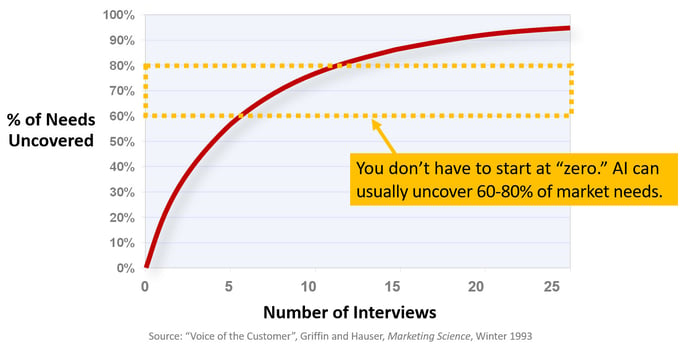
The AIM Institute has conducted research showing most teams can uncover 60-80% of the most important market outcomes by first using the Blueprinter AI function. This means you don't have to start at "zero" in the chart above. Rather you should be able to conduct fewer Discovery interviews with "real' customers after using AI. This is an integral part of 90 Day Blueprinting.
Let's review this research: Ten Blueprinting client teams submitted to AIM their 10-12 most relevant outcomes from their "real-customer" interviews (the outcomes they carried into Preference interviews). Then AIM used the Blueprinter AI function and recorded the percentage of these "real" outcomes that AI was able to uncover.
The AI function was run 10 times for each project:
- Two different jobs-to-be-done (JTBD) were run, changing the job executor (e.g. customer R&D or customer operations), the point in the value chain (e.g. paint producer or paint user), or just phrasing the JTBD differently the second time.
- For each JTBD, AI was asked to generate 10, 20, 30, 40 and 50 problems, to help us learn the optimum number of problems to request.
In the chart below, the blue and red lines show the percentage of "real" top outcomes found by AI for the first and second JTBD. Nearly all outcomes were uncovered with 40 problems requested.
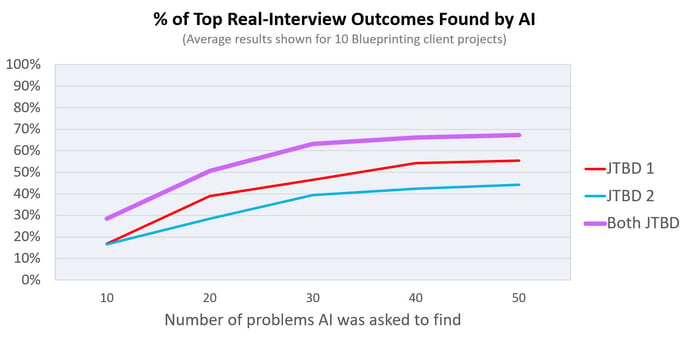
The purple line shows the total percentage of (unique) top outcomes uncovered using both jobs to be done. On average, 67% of the top real outcomes were uncovered using two JTBD with 40 problems requested. For 8 of the 10 projects, 60-80% were uncovered. (Two projects had 40% and 50% uncovered.)
Recommendations:
- Ask AI for 40 problems. With fewer problems requested, the problems tend to be more abstract, which is still helpful... so consider starting at 10 or 20 problems and then increasing.
- Run at least two different jobs-to-be-done. Each JTBD only takes seconds to run, and you may be able uncover more than 80% of real outcomes with this extra effort.
- During this research, we got the sense that AI may have generated important outcomes that were missed during real customer interviews. So the combination of human + AI may yield better results than either separately. In other words: don't skip the use of AI!
- Don't assume AI "won't work" for your project. While we can't reveal the specifics of these 10 client projects, many were in very narrow market "niches" and we were pleasantly surprised that so many high-quality outcomes were uncovered. Also, a wide range of materials, components, equipment, and services was represented:

2. Using Blueprinter AI to prepare your team for real customer Discovery interviews.
You could have just one person on your team run the AI Discovery interviews recommended above. But it's better to do this with your entire project team. Prior to real customer interviews, everyone on your team can...
- Become familiar with the terminology used by customers in this market segment.
- Conduct research on outcomes they don't understand before your interviews begin.
- Begin thinking of good probing questions to use during customer interviews.
The last point is especially important, helping you to prepare for incredibly productive probing during real interviews. Consider this practice session for your team:
- Have everyone print out either their Discovery Interview Quick Start Card or the Everyday VOC Guide. Both are BlueTools found under "Conduct Discovery Interviews/Tours."
- Remind them of the "What-and-Why" probing method (on page 2 of the Discovery Interview Quick Start Card and page 1 of the Everyday VOC Guide.)
- Set up a Discovery interview candidate in Blueprinter Tool 2.1 for "AI Practice" and open this Discovery interview in Tool 2.5.
- Click the AI function on this Discovery Noteboard (upper right "AI"). Enter into the fields:
- Job Executor that describes a real customer function you'll interview.
- Job (or Topic)... the job to be done that will define your interview conversation.
- Precision: Set this to 30 problems that the AI function will uncover.
- Under "Views" in the bottom-left, set for 6 sticky notes per page, and click to open the first sticky note.
- Click the "Accept" button on the first grey sticky not to turn it yellow. The Moderator and Observer now suggest What-and-Why probing questions for this problem, and the Note-taker records their questions on the sticky note. (Of course, in a real interview the Note-taker only records the customers' responses, not these questions.)
- Can you describe this more?
- When do you normally see this problem occurring?
- How often does this happen?
- Where is this most likely to occur?
- How does this impact you?
- Is there anything else we should know about this problem?
- After 3-4 sticky notes, let everyone review the questions: What else could have been asked? Any follow-up questions? Then conduct another 3-4 sticky notes with the same interviewing team. Then switch Moderator, Observer and Note-taker roles, and continue this exercise with more sticky notes.
- As a bonus, create outcome statements in the top header of each note after you've finished your questions. Example: Are you saying you want to "MINIMIZE WASTED SPACE BETWEEN THE MERCHANDISE AND BOX"?
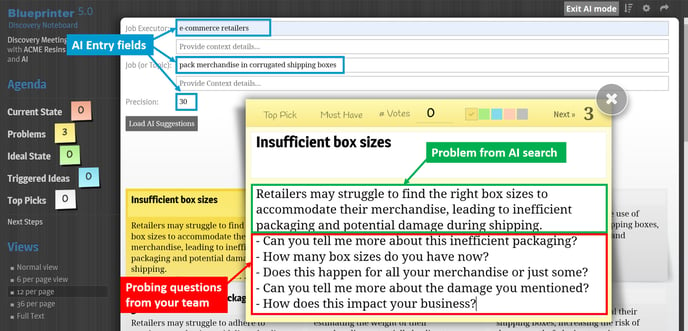
With this advanced preparation, you'll find you efficiently uncover an enormous amount of information in your real customer interviews... AND impress your customers with your professional approach.
Keywords: AI, Blueprinter AI, real customer interviews, human customer interviews, Discovery interviews, AI entry fields, prepare for Discovery, conduct fewer Discovery interviews, Job to be done, JTBD, Job Executor, Precision, AI test
x